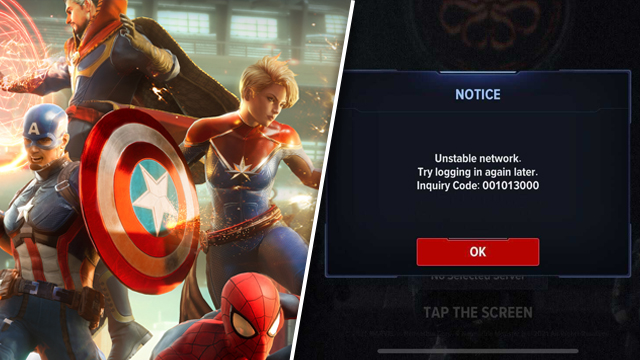Marvel Future Revolution is finally out, though, unfortunately, the ambitious superhero RPG is encountering connectivity issues. Mobile gamers on both iPhone (iOS) and Android are seeing the Marvel Future Revolution “Unstable network” error message in-game. So, what’s the deal? Is there a quick and easy fix? Here’s the need-to-know info on a networking solution for the Inquiry Code: 001013000 notice in the new Marvel mobile game.
Marvel Future Revolution ‘Unstable network’ error fix
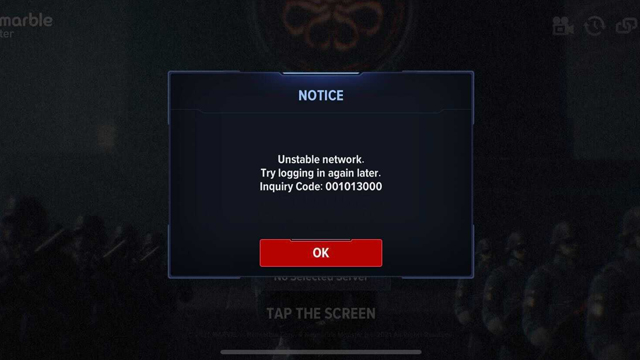
Here’s how to fix the Marvel Future Revolution unstable network error:
- If using a mobile data connection, switch to Wi-Fi.
- For those using Wi-Fi, try swapping to a data connection.
- Attempt connecting via different Wi-Fi networks, if possible.
- Check @MarvelFutureRev for server status updates.
- No issues? Close and delete the Marvel Future Revolution app.
- Reboot the iPhone or Android smartphone.
- Download and reinstall Marvel Future Revolution.
- Still unsuccessful? Wait a few hours’ time before trying again.
After following the above steps, most iPhone and Android players will be able to enjoy Marvel Future Revolution online. If the problem doesn’t go away, however, users should contact Netmarble Support for specialist help.
The “Unstable network. Try logging in again later. Inquiry Code: 001013000” error message can be the result of problems on either the user or the server end. As such, there is a wide range of potential causes and several possible solutions — as seen above. None of the fixes are too involved, though, so solving this Marvel Future Revolution connection problem is fast and simple.
For more on Marvel Future Revolution, check out how to bypass the waitlist notice. Additionally, find out if it’s possible to play with a controller and which actors comprise the cast.
In other news, there’s seemingly been a Halo Infinite release date leak online. The sci-fi shooter is coming straight to Game Pass, just like the excellent Psychonauts 2 — here’s the review.