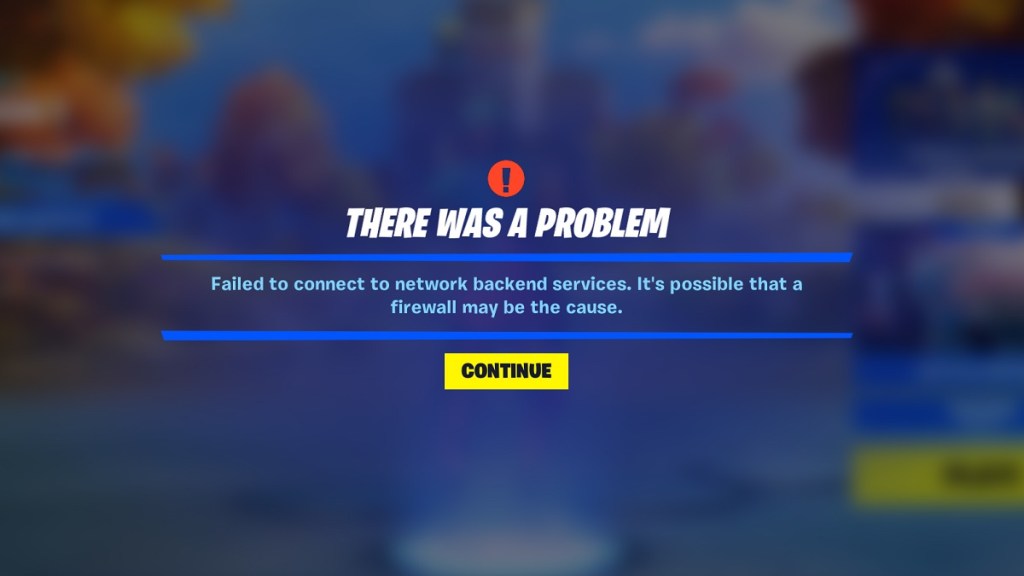The Fortnite “Failed to connect to network backend services” firewall error has started cropping up again on PCs since the introduction of Chapter 4 Season 1. The good news is that there is a fix for the firewall error and here’s how to do that.
How to fix the Failed to Connect to Network Backend Services error
The full Fortnite Failed to Connect to Network Backend Services error tells players that their firewall may be the cause. Here’s how to clear all of the problems the Firewall may be causing.
- Open the “This PC” folder
- Click on Local Disk (C:) > Windows > System32 > Drivers > etc
- Select All Files from the dropdown menu at the side of the File Name box
- Run the hosts file as system administrator
- Select and delete all of the text within the file and save the changes
- Open Fortnite again and the error should be solved
If the error continues to persist, file a bug report with Epic Games on Reddit or Discord. The Fortnite support site gives all of the links you may need.
This isn’t the only bug caused by the introduction of Chapter 4. Android players are currently receiving Failed to Install error messages as v23.00 seems to be missing metadata. During the end of chapter Fracture event, many players were also kicked out and were unable to log in to the game again. The latter error has now been resolved