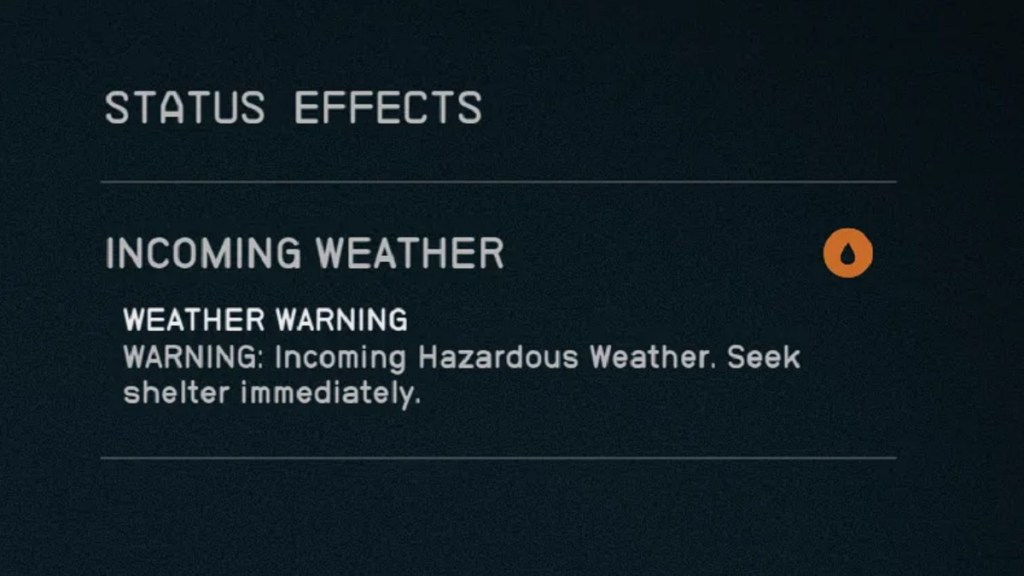A persistent Starfield incoming weather bug is impacting players, making the hazardous status effect remain no matter what they do. Going to a different planet or waiting hours for the game to resolve the effect doesn’t seem to help matters. Sometimes restarting the game or going back to a previous save can help to remove the effect, but sometimes…

Atlas is an action-rpg with rogue-like elements where you use your ability to control the ground to fight the enemies and move through procedurally generated worlds.