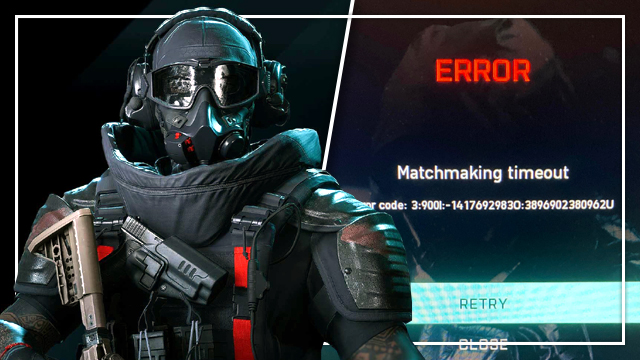Is there a way to stop getting the Battlefield 2042 “Matchmaking Timeout” error message with any players that are getting the problem constantly? It seems to be constantly teamed with the Battlefield 2042 “Matchmaking Failed” error that seems to have dogged the Battlefield series for years now. It certainly can’t all be down to simple connection problems, so is there a Battlefield 2042 matchmaking…

Atlas is an action-rpg with rogue-like elements where you use your ability to control the ground to fight the enemies and move through procedurally generated worlds.