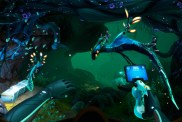Like any other internet service, Xbox Live occasionally experiences interruptions. Any time Xbox servers go offline, certain functions and connectivity options will be limited. Times like those are when the Xbox Live 0x87DD0019 error will appear alongside a message explaining that you can’t sign in. Fortunately, this error does have a very simple fix, but it’s not one you’ll need to perform…

Atlas is an action-rpg with rogue-like elements where you use your ability to control the ground to fight the enemies and move through procedurally generated worlds.