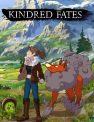At long last, Halo Reach has made its way onto PC thanks to the release of Halo: The Master Chief Collection. The trouble is, the launch hasn’t gone entirely smoothly, much like the game itself, as there is noticeable and annoying Halo Reach PC lag for a lot of players. In this guide, we’ll let you in on how to stop Halo Reach PC lagging. Time to get the lowdown on the slowdown.
Halo Reach PC Lag | How to stop lagging

Since it released on December 3, 2019, Halo Reach has been having quite a few problems with lag and framerate issues on PC. People have been taking to a variety of platforms online to complain about the Halo Reach PC lag issues. Unfortunately, it appears as though the lag issues could be stemming from several different sources. Thankfully, we’ve got a couple of fixes that could work for you below.
ALSO: Halo Reach PC cross-play | Can Steam users play against Xbox Game Pass?
First, although it seems too simple to be true, do try and make sure that it isn’t your internet connection that is causing the lag. You may be experiencing a spike of disconnected or reduced internet speeds. Strict NAT types might be hampering your online experience, too.
Aside from slow or poor internet connection, you may want to turn background programs off while playing. This forum thread on the halowaypoint website suggests that the Razer Cortex program might be creating at least some of the lag. Users in that forum claim that turning Razer Cortex off might fix the lag, which was supposedly a cause of similar lag in the Gears 5 PC port.
Another reason you might be experiencing Halo Reach PC lag is that you are playing with uncapped framerate. Thanks to this news piece from Tweaktown, we know that 343 Industries explained that uncapped framerates beyond 60 FPS would be included, but unstable, at launch. Until the developers fix the issue, we recommend capping the framerate of Halo Reach on PC. Hopefully, this should alleviate at least some of the lag issues. Another fix would be to play with a controller rather than a mouse and keyboard if input lag is a bugbear of yours, but that’s for another guide.