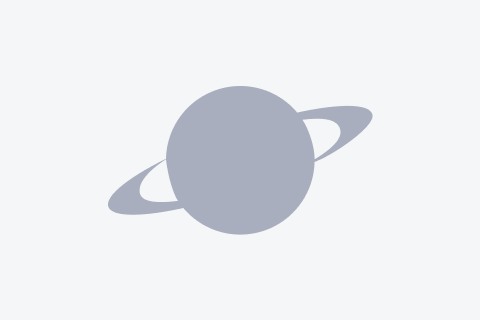Portal 2 Steam Achievements
| Achievement | Description |
|---|---|
| Air Show | Perform 2 aerial gestures before touching the ground in co-op |
| Asking for Trouble | Taunt GLaDOS in front of a camera in each of the five co-op courses |
| Bridge Building | Complete all test chambers in the Hard-Light Surfaces co-op course |
| Bridge Over Troubling Water | Complete the first Hard Light Bridge test |
| Can't Touch This | Dance in front of a turret blocked by a hard light bridge in co-op |
| Confidence Building | Complete all test chambers in the Mass and Velocity co-op course |
| Door Prize | Examine all the vitrified test chamber doors |
| Drop Box | Place a cube on a button without touching the cube |
| Dual Pit Experiment | Do the same test twice |
| Empty Gesture | Drop your co-op partner in goo while they are gesturing by removing the bridge under them |
| Final Transmission | Find the hidden signal in one of the Rat Man's dens |
| Four Ring Circus | Enter 4 different portals without touching the ground in co-op |
| Friends List with Benefits | While playing co-op, hug 3 different people on your friends list |
| Gesticul-8 | Perform all 8 gestures of your own volition in co-op |
| Good listener | Take GLaDOS' escape advice |
| High Five | Celebrate your cooperative calibration success |
| Iron Grip | Never lose a cube in Chamber 6 of the Mass and Velocity co-op course |
| Lunacy | That just happened |
| Narbacular Drop | Place a portal under your co-op partner while they are gesturing |
| No Hard Feelings | Save a turret from redemption |
| Obstacle Building | Complete all test chambers in the Excursion Funnels co-op course |
| Overclocker | Complete Test Chamber 10 in 70 seconds |
| Party of Three | Find the hidden companion cube in co-op test chamber |
| Pit Boss | Show that pit who's boss |
| Portal Conservation Society | Complete Chamber 3 in the Hard-Light Surfaces co-op course using only 5 total portal placements |
| Portrait of a Lady | Find a hidden portrait |
| Preservation of Mass | Break the rules in Test Chamber 07 |
| Professor Portal | After completing co-op, complete Calibration Course online with a friend who hasn't played before |
| Pturretdactyl | Use an Aerial Faith Plate to launch a turret |
| Rock Portal Scissors | Win 3 co-op games of rock-paper-scissors in a row |
| SaBOTour | Make a break for it |
| Scanned Alone | Stand in a defective turret detector |
| Schrodinger's Catch | Catch a blue-painted box before it touches the ground |
| Ship Overboard | Discover the missing experiment |
| Smash TV | Break 11 test chamber monitors |
| Stalemate Associate | Press the button! |
| Still Alive | Complete Course 4 with neither you nor your co-op partner dying |
| Stranger Than Friction | Master the Propulsion Gel |
| Tater Tote | Carry science forward |
| Team Building | Complete all test chambers in the Team Building co-op course |
| The Part Where He Kills You | This is that part |
| Triple Crown | Solve 3 co-op chambers in the Mass and Velocity course in under 60 seconds each |
| Tunnel of Funnel | Master the Excursion Funnel |
| Vertically Unchallenged | Master the Repulsion Gel |
| Wake Up Call | Survive the manual override |
| White Out | Complete the first Conversion Gel test |
| You Made Your Point | Refuse to solve the first test in Chapter 8 |
| You Monster | Reunite with GLaDOS |
| You Saved Science | Complete all test chambers in all courses of co-op |
Portal 2 Console
Remember Portal 1, when you could enter codes into the console for cool cheats using the ~ symbol on your keyboard? When you open up Portal 2 with a regular shortcut with the ~ symbol, nothing happens. However, you can enable the console by changing the shortcut. 1. Left click on your desktop and select new shortcut 2. When it asks you for the location, enter the directory where the portal2.exe launcher is. For example, most windows 7 users have: C:Program Files (x86)ValvePortal 2portal2.exe Put this directory in quotes (") and add -console to the end. For windows 7 users it should look exactly like this (if you installed it in program files): "C:Program Files (x86)ValvePortal 2portal2.exe" -console 3. Type a name for the shortcut 4. Open the shortcut. The console window should be open when the game is at the title menu. You can now type multiple codes into the console to get different effects. To exit/open the console, just use the ~ symbol in game to use these codes in game. There are a lot more codes that aren't listed, but these are the basic ones. Note: to make some of these codes work, you need to enter this code into the console: sv_cheats 1
| Effect | Code |
|---|---|
| Changes speed of game, 0.1 = 10% of original game speed, 2 = twice the original game speed | host_timescale # (default=1) |
| Changes view to first person | firstperson |
| Changes view to third person | thirdperson |
| Creates a Companion Cube | ent_create_portal_companion_cube |
| Creates a reflector cube for lasers | ent_create_portal_reflector_cube |
| Invincibility | god |
| Lets you change the gravity in the game | sv_gravity # (600=normal) |
| Lets you go through walls and fly around | noclip |
| Place portals anywhere | sv_portal_placement_never_fail # (1 or 0) |
| Player can take damage but won't die | buddha |
| Shoots conversion gel out of your face | ent_create_paint_bomb_portal |
| Shoots propulsion gel out of your face | ent_create_paint_bomb_speed |
| Shoots repulsion gel out of your face | ent_create_paint_bomb_jump |
| Shoots water out of your face | ent_create_paint_bomb_erase |
| Shows FPS Rate | cl_showfps 1 |
| Turns Cheats on/off | sv_cheats (0=off/1=on) |
| Turrets won't shoot at you | notarget |
Achievement Items
Some items from the store can be unlocked by completing achievements:
| Unlockable | How to Unlock |
|---|---|
| Bionic Beanie | Complete "Lunacy" |
| WCC Flag | Complete "High Five" |
Singing Turrets
In test chamber 16, there is a turret inside a ventilation grate right past the elevator. Jump over it, get the refraction cube and use the laser to destroy that turret. The grate will open up, and when you go in, there will be 4 turrets singing a song in unison.