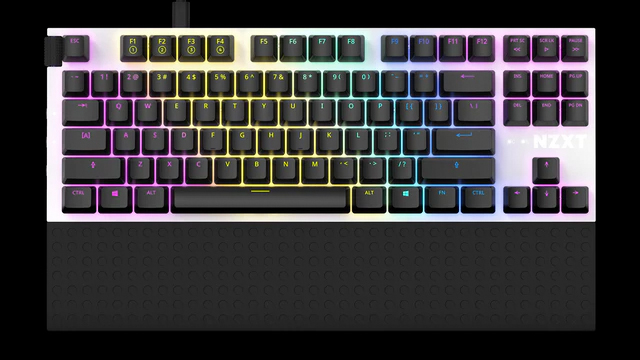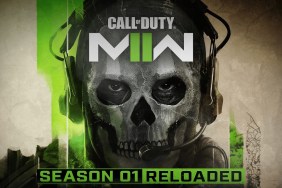NZXT FUNCTION KEYBOARD REVIEW FOR PC GAMING.
Today, NZXT is launching both a keyboard and mouse. The company has been expanding its product portfolio, first with the NZXT Capsule microphone, and now with some PC gaming peripherals. However, it can be tough to break into these markets, especially when it comes to keyboards, as there are now a number of “must-have” features that…