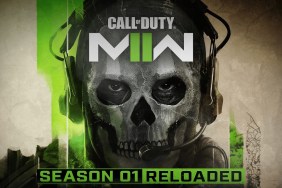The Roccat Vulcan II Mini combines my favorite keyboard form factor for gaming, 65%, with super-fast TITAN II switches, a floating keycap design backed by plenty of RGB, and a generous amount of customization within the optional SWARM app. While the Max disappointed a little in its review, the Mini has the potential to save the day.
-
65% is the best size for most gamers.
-
TITAN II switch feel and perform great.
-
Stabilizers have been tuned well.
-
Solid RGB and customization through the SWARM app.
-
Detachable USB-C cable.
-
Price is relatively high.
-
ABS keycaps.