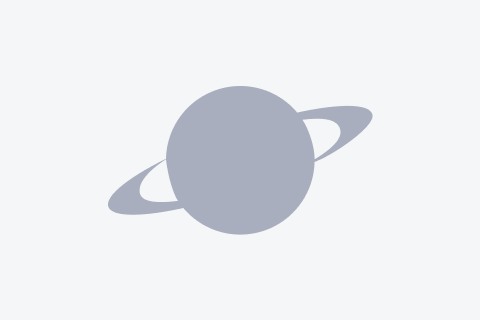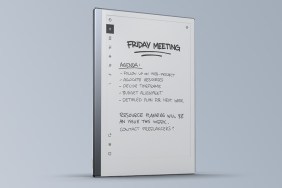Shawn fondles Lady "Naga".
MMO gaming has come a long way since 2000. Back then Ultima Online held my captivation like Twilight does for thousands of young skirts these days. I remember following Duke, err, I mean "Wednesday" around Britannia as a complete n00b, whacking on errant chickens and such – the only thing puny enough for me to dispatch effectively – until I was near dead from the fowl fracas. At which point Wednesday would heal me up to rinse and repeat until it was finally time to crash on his virtual couch. Good times!
[image1]Now, MMOs are great social romps. But I always fumble with the skills, no matter which keys I use to map my skill tree. It just never feels intuitive. I’m sure this has much to do with all the non-MMO games I play as well (driving, brawlers, shooters, etc.). However, Razer has produced something really cool for me to fondle. Enter the Naga MMOG laser gaming mouse with a 12-button thumb grid to map your skills and more. It may be a bit small (surprisingly) and easy access to all 12 buttons on the thumb grid is reserved for only the triple and quadruple-jointed gamers. Still, the Naga remains a pleasant offering with a number of useful highlights.
But I digress. To get it going, the Naga is virtually plug and play. Yet, to enjoy all the cool features, programmable buttons, profiles, and sensitivity options, you must troop over to Razer’s website and download the latest drivers. It’s a simple install process that yields a snazzy utility suite, which I will dive into below.
MMO adepts are treated to 17 programmable buttons, 12 of which reside on the thumb grid. Among those 17 are 2 thumb buttons (forward and back) positioned in front of the grid. These feel less solid and a bit stiff, but they suffice. All buttons support full mapping and macro functionality, under the latest drivers. This is a grand boon, offering gamers thousands of possible configurations for ease and added comfort.
[image2]One would think all those buttons would buff out the real estate on this multifunctional rodent. Nope. The Naga is truly smaller than it appears. Though for my large hands, it remains comfortable during long hours of play for games such as Aion, Champions, Flyff, Perfect World, and Mass Effect 2, believe it or not. I even had a great time with it in the Jumpgate: Evolution beta!
It’s not just the number of shiny buttons that makes the Naga unique. The software I mentioned above is highly robust, to say the least. Just as with most Razer solutions, gamers can adjust the sensitivity from 800-5600dpi. I don’t have use for any setting beyond about 3200dpi, which is only necessary in high-speed FPS games, so it’s surprising to see such high sensitivity settings.
Several other options can be tweaked, though it’s the mapping, macros, and profiles that make this mouse a head-turner for the MMO-minded. By way of downloadable game "add-ons", the Naga software gives gamers a graphical in-game overlay where they can bind skills to the 12 keys on the Naga’s thumb grid. For WoW, this option actually appears on the game’s mini-map. Click it and you can begin playing with the binding process, again, in the game interface itself.
[image3]This is actually much cooler than it sounds. And it’s important to note, not all games are currently supported., but the thumb gird can simply take the place of your keyboard’s numerical keys if game add-on profiles are not available. (Razer is actively working with devs to add more.) Using the add-ons can also be a bit tricky. The process is extensive, but Razer has a number of video tutorials both on their website and YouTube that can help.
Among all the relatively useless and wasteful literature that ships with most of their products – master guide, quick setup guide, stickers, product catalog, a piece of cardboard with the Naga image on it (why?), and the now ubiquitous "Certificate of Authenticity" – you also get a sheet housing a thoughtful set of rubber nibs dubbed the "Training Grid". These adhere to any thumb grid buttons you choose and lend a tactile sense specific to those inputs. The idea is to train the user in the use of their favorite buttons and positions, which isn’t bad at all.
Folks, we’re talking about a well-dressed mouse, clearly the result of much calculating and testing. Still, I would like to see a larger version next time around. Why is this mouse smaller than most other gaming mice including the bulk of Razer’s own offerings? A larger size would lend itself to more FPS and actions games, such as Just Cause 2, with its plethora of gameplay options. I know the target is MMO, but a larger size could give way to larger thumb grid buttons for an enhanced ease of use. Maybe I just suffer from elephantiasis of the hands.
At any rate, the Naga is a highly commendable first stab to appease the neglected red-headed stepchild genre in the gaming accessory arena. It will be fun to watch Razer fill out the list of downloadable game Add-On profiles. Beyond that, this is still an elegant first among many from the folks at Razer.
-
MMO gamers rejoice!
-
17 programmable buttons
-
Remarkable versatility
-
Comfortable for MMOs
-
...but not much for other genres
-
Included training grid
-
In-game button mapping!
-
Actively supporting new titles
-
Grid buttons 8-12 hard to reach
-
Razer hates trees, j/k