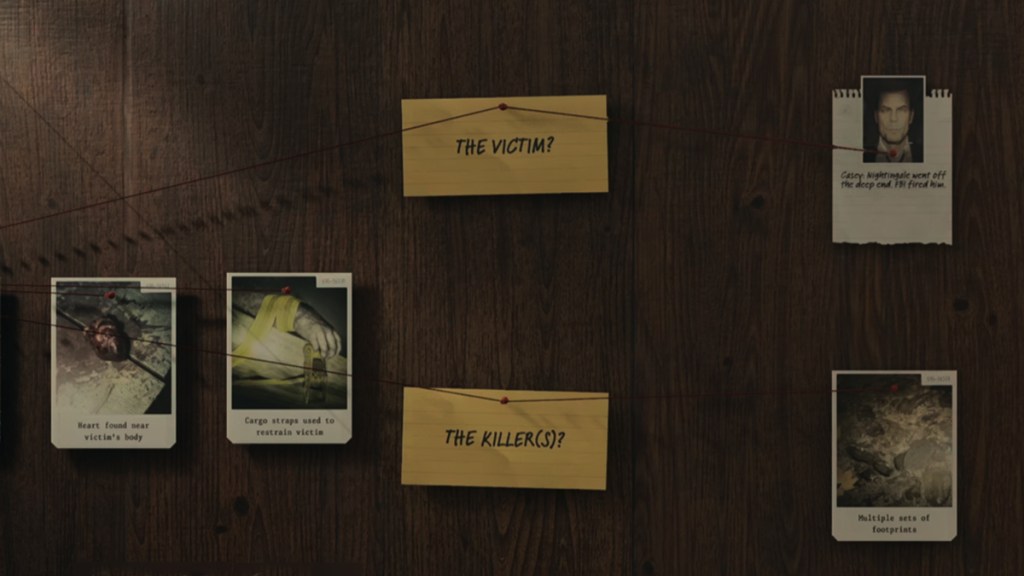The Alan Wake 2 case board is one of the new mechanics in this highly anticipated sequel. It lets players more clearly assume the role of detective, as being a detective is more than blasting ghostly enemies. However, it is not the most straightforward mechanic and isn’t like anything in the last two Alan Wake games. Here is how to place clues…

Atlas is an action-rpg with rogue-like elements where you use your ability to control the ground to fight the enemies and move through procedurally generated worlds.