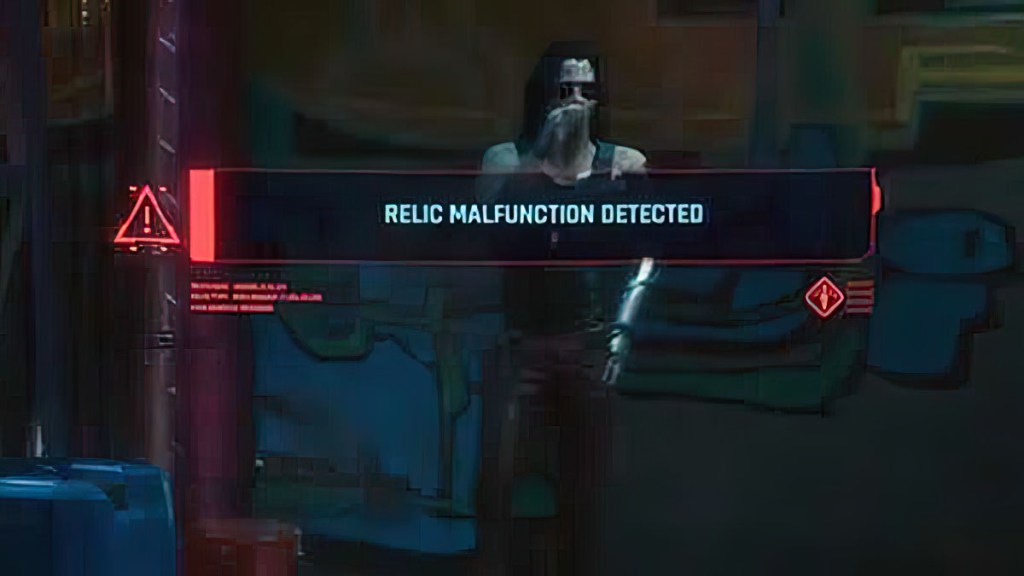The Cyberpunk 2077 permanent Relic Malfunction bug is an annoying glitch that leaves the message on your screen indefinitely during the mission Automatic Love. Sure, you can still complete the game, but having that message up for the rest of your playthrough is irritating. Unfortunately, the Relic Malfunction glitch persists even if you close the game and re-open it or…

Atlas is an action-rpg with rogue-like elements where you use your ability to control the ground to fight the enemies and move through procedurally generated worlds.