The Mortal Kombat 1 screen reader is one of its new features. Like a few big recent games, it is on by default. Here’s what the MK1 screen reader is and how to turn it on or off.
What is the MK1 screen reader?
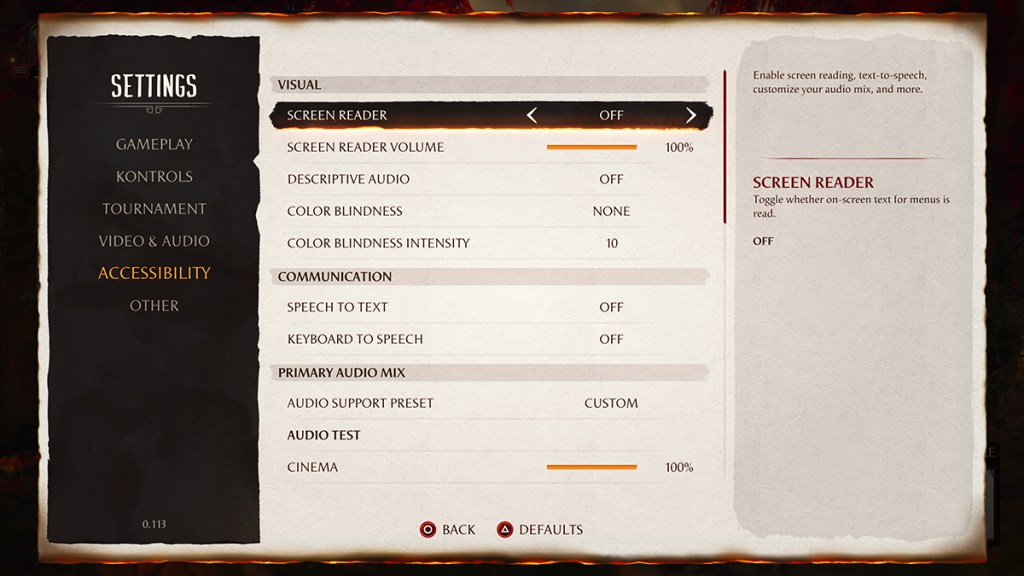
The MK1 screen reader comes on almost immediately upon starting the game. The screen reader, as its name implies, reads out the menu names and option titles currently on the screen. It will run through the button prompts and the text associated with each option. For example, it will say the name the character in character select, along with what most of the buttons do at that moment (like what random select is and how a second player can join).
It is mainly designed for players who are hard of seeing. Obviously, it can be used by anyone, which is the case with most accessibility features. However, the tone of the screen reader is a rather robotic, making it difficult to discern exactly what it is saying. Also, it seems to repeat the same information after each option most of the time, so those rummaging around the character select screen will hear what each button does every single time.
This can be toggled on and off in the settings menu on the main menu in the accessibility tab. The volume of the audio can also be adjusted here.
There is also a Descriptive Audio option in this menu to enable a separate toggle that goes one step further by describing what is happening in story mode cutscenes, Fatal Blows, and Fatalities. It’s not as robotic, though, as it has a woman reading a script that describes what characters are doing in cutscenes and the gory details of the Fatalities and Fatal Blows. Brutalities, however, don’t have descriptions.
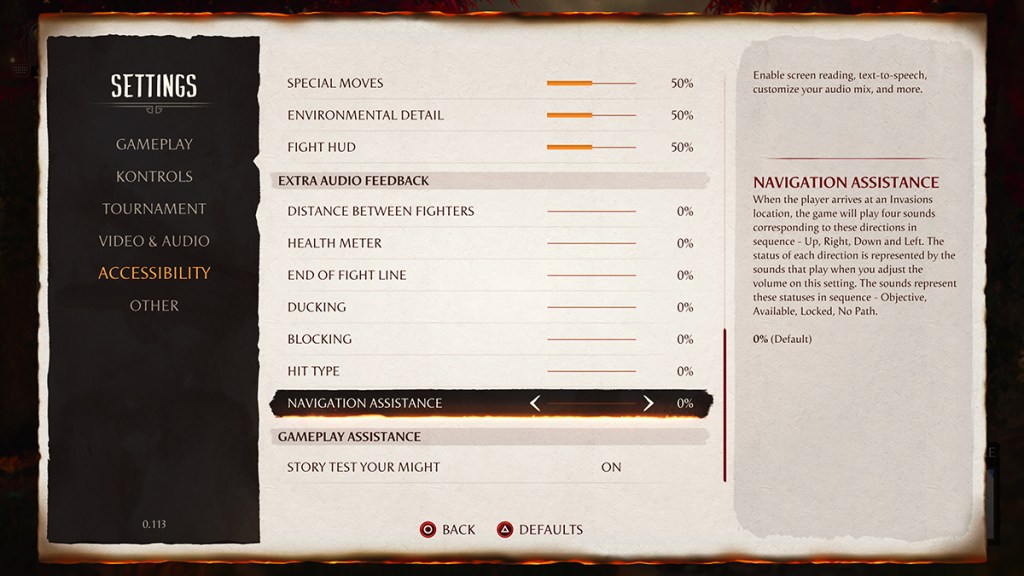
Mortal Kombat 1 also supports a bunch of other assists that give extra audio feedback. Players can have the game give audio feedback that reflects the distance between fighters, health meters, when players are in the corner, what type of attack has landed (overhead, high, mid, or low), and if a player is ducking or blocking. It also has a separate tab for Invasions, which lets players know if they can move up, right, left, or down, and if the path is blocked or not. Invasions otherwise has very minimal screen reader support.
While those who aren’t visually impaired may not need these options, the hit type audio feedback is valuable to all types of players. MK1 is full of fast attacks that can hard to understand, so a sound effect that indicates how you are supposed to block can help those who need to learn matchups (especially mixup-heavy ones like Smoke).
MK1 Screen Reader FAQ
A: The MK1 screen reader is an accessibility feature designed mainly for players who are hard of seeing. Upon starting the game, it reads out menu names, option titles, and other on-screen text. While it’s beneficial for visually impaired players, it can be used by anyone. However, its robotic tone might make it challenging to understand at times.
A: You can toggle the MK1 screen reader on or off in the settings menu, specifically under the accessibility tab on the main menu. Additionally, the audio volume of the screen reader can be adjusted in the same menu. There’s also a Descriptive Audio option, which provides detailed audio descriptions of story mode cutscenes, Fatal Blows, and Fatalities.
A: Yes, Mortal Kombat 1 offers various assists for extra audio feedback. These include audio cues indicating the distance between fighters, health meters, a player’s position in relation to the game’s corners, the type of attack landed, and a player’s defensive stance. The game also features a tab for Invasions that provides guidance on potential movements and path blockages. These audio assists, especially the hit type feedback, can be valuable for all players to better understand fast-paced gameplay and character matchups.











