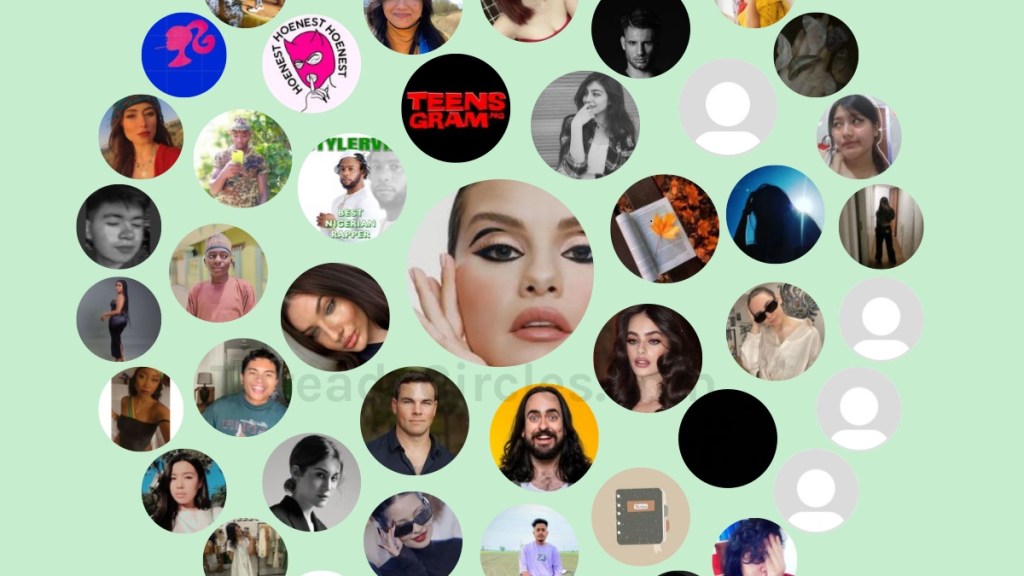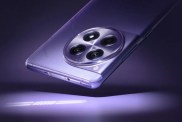The Threads Circle feature, otherwise known as Threads Circles, is becoming a cool way to show off a user’s interactions on the new social platform by Meta’s Instagram. The title makes it sound like the feature is close to either Twitter Circle or Instagram Close Friends, but it actually does something else. Here’s more information about what Threads Circle is all about.
What is Threads Circle?
Threads Circle is a free third-party website that allows a user to create an infographic that shows a visual representation of who the user interacts with most.
If you had to the Threads Circles website, you can input your Threads username into the box and click the button “Generate Circle”. This will create an interactive map with an icon of your profile in the middle with three concentric circles of icons around it.
The closest circle shows you your Inner Circle, who you interact with the most, out to the Middle Circle and then the Outer Circle. The Inner Circle will include 8 icons, the Middle Circle has 15, and the Outer Circle has 26. The profiles featured don’t necessarily have to be people you follow or people who follow you, but the site’s algorithm factors in who engage with you through posts, reposts, quotes, likes, and replies. You can then download the resulting image and post it elsewhere, perhaps as its own Thread.
Interestingly, you can also use this website as an interactive tool. You can input the username of anyone and see who that person interacts with most. For example, if you type in celebrity Selena Gomez’s handle into the box, you will find out a list of people that interact with her the most. This can help you figure out who a person tends to engage with.
For more guides on Threads, here’s whether there is a desktop browser-based version of the app and when a following-only timeline might be added.