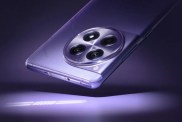The upcoming Xbox Series X|S sleep mode will allow users to change the active hours for when the console remains ready to be turned on and when it shuts down. This new power setting option, along with shutdown mode, will be arriving with the April 2023 system update. It is slated to release sometime between April 12 and April 16. Here’s how to adjust the active hours for sleep mode for the Xbox Series consoles.
How to change active hours for Xbox Series sleep mode
You can change the active hours for Xbox Series X|S sleep mode through the following steps:
- Head to the Xbox Series X|S settings
- Select General and then Power Options
- Select the Sleep power option
- Select “Manually” in the “Adjust active hours” drop down menu
- Choose the “Start active hours” and “End active hours” as you see fit
While your console is outside the active hours you set, the Xbox Series X|S will shut down instead of sleeping. This will lower the amount of energy the console needs to run, lowering your energy bill in turn. As a trade-off, it will take longer for the console to turn on outside of the active hours you set.
For more guides on Xbox, here’s how to play PC games on the console through GeForce Now, and how to play Xbox Series X|S games on Xbox One.