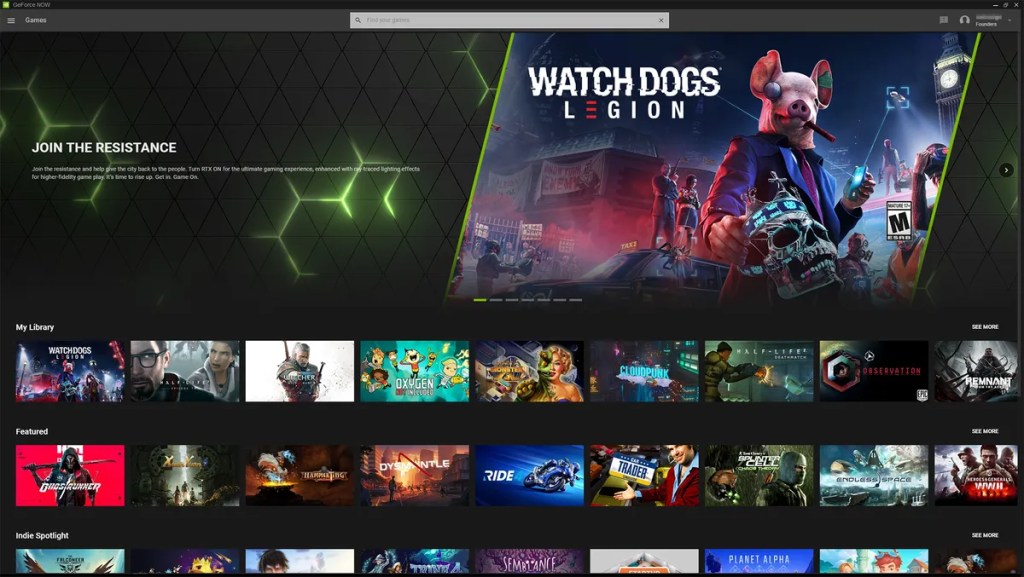GeForce Now is taking the gaming world by storm, allowing fans to play all their games without the necessary hardware, but how do you play this new gaming innovation on Xbox Series X|S? Here’s how to play PC games on Xbox consoles.
GeForce Now: How to play on Xbox
The steps to play GeForce Now…