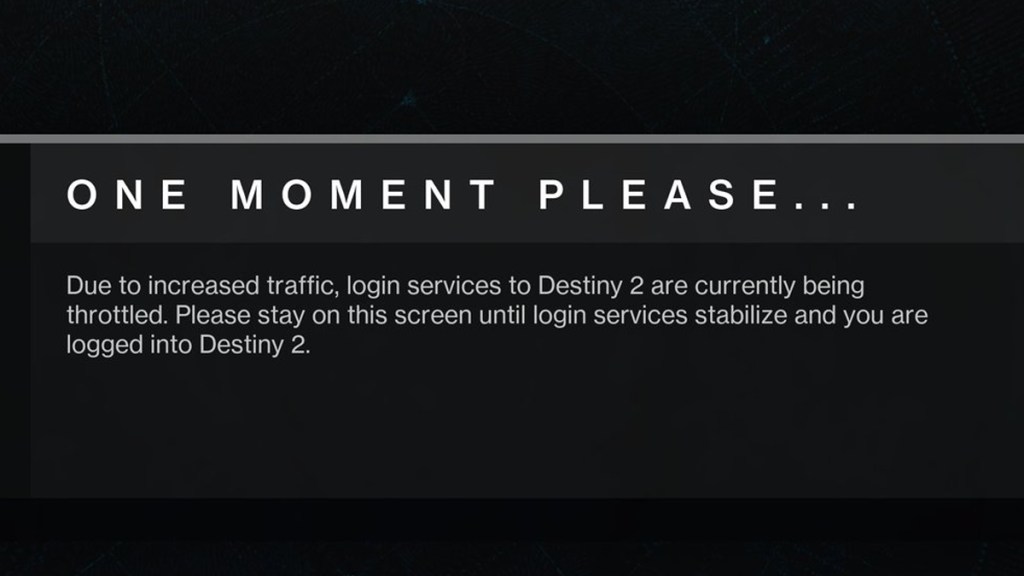Knowing how to fix the Destiny 2 “One moment please” error on PC, PS5, PS4, Xbox Series X|S, and Xbox One is key to getting back online. Currently, the Ligtfall update is being rolled out, meaning a lot of players are all trying to get online at the same time.

Atlas is an action-rpg with rogue-like elements where you use your ability to control the ground to fight the enemies and move through procedurally generated worlds.