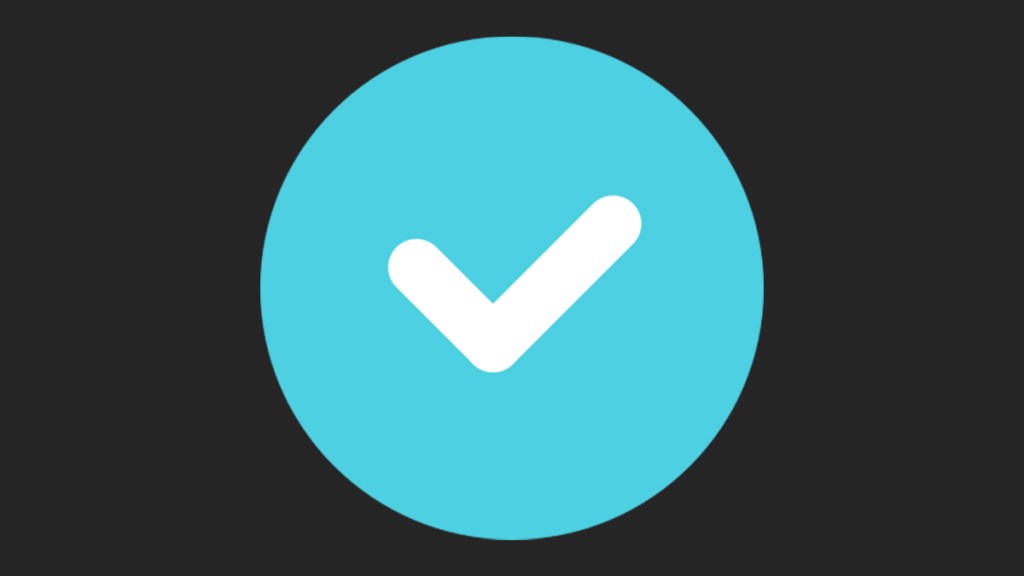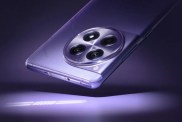The TikTok verified emoji is “☑”. Copying and pasting the ☑ emoji that looks like the TikTok verification mark is commonly used by non-verified accounts to appear verified. This can be done on iPhone, Android, and PC. It is confirmed as working in 2023.
How to copy and paste verified mark on TikTok
To copy and paste the verified mark on TikTok, users have to:
- Highlight this symbol: ☑
- Select “Copy” on the phone or press Ctrl+C on PC.
- Now Paste the symbol into the TikTok display name.
- Go to Profile > Edit Profile > Change Name to do this.
- Select “Paste” on the phone or press Ctrl+V on PC.
- The TikTok name will now have the verified mark.
While the TikTok verified emoji is a cool trick to try and trick others into thinking that they are looking at a verified profile, most experienced users will be able to see that it is a fake verification and just an emoji.
Until users manage to achieve true verification, an emoji like the above is the only option for those desperate to appear verified.
For more TikTok guides, here’s the need-to-know info about the free TikTok Coin Recharge “hack.” And here’s where to find the TikTok Shop inside the app.