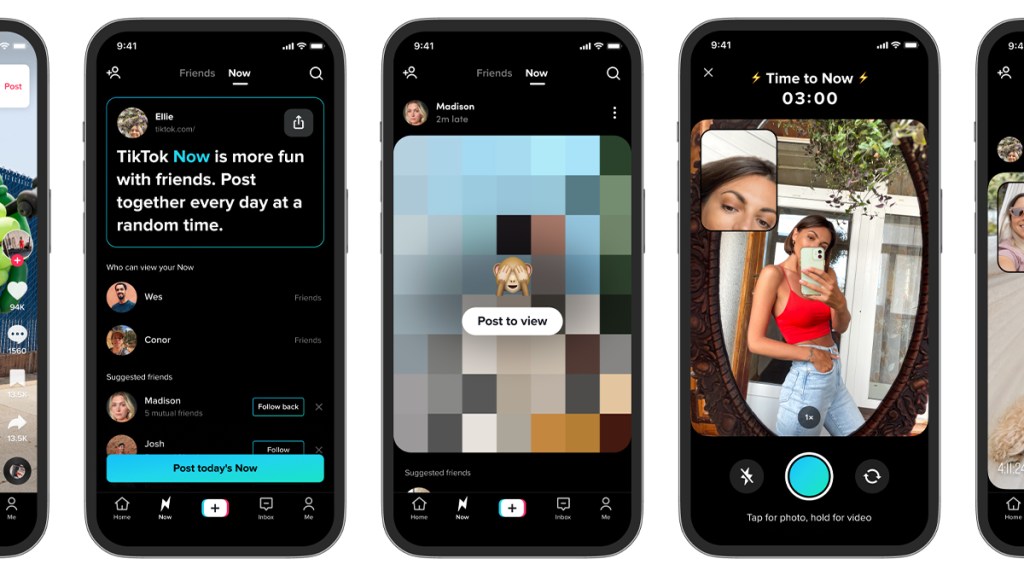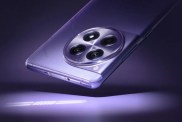To fix the TikTok Shop not showing and find the store in the app on iPhone and Android, users simply have to use the app’s search function. Once a term has been searched, users can scroll over to the Shop to find and buy items.
How to find the Store in the TikTok app
To…