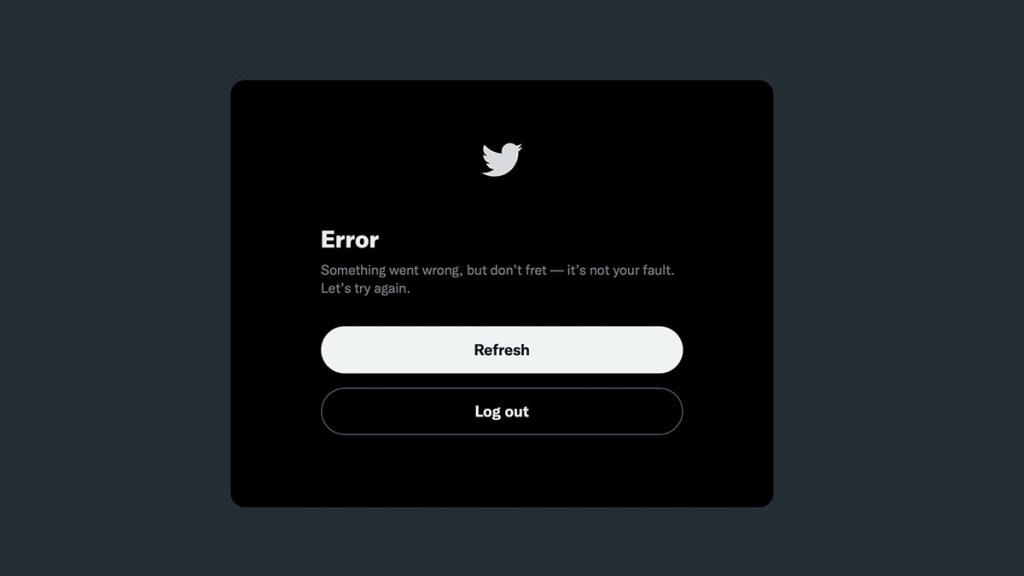Many Twitter users are currently seeing an error on desktop. The message states, “Something went wrong, but don’t fret — it’s not your fault. Let’s try again.” Unfortunately, when you try to refresh the page, the error message pops back up, and the only other choice is to log out. Unfortunately, if you do and try and log back into Twitter, you’ll be greeted with an infinitely loading popup.
Is there a fix for Twitter something went wrong error on desktop?
We couldn’t find a fix for the Twitter something went wrong error. You can browse normally on desktop as long as you’re logged out. However, as soon as you try to log in, you’ll get a black window that you can’t close that infinitely loads.
Fortunately, Twitter on mobile still works fine. You can log into the app as usual with no errors. Twitter hasn’t made an official statement about the issues on desktop, but we assume one of the many updates the company has been rolling out got released with a major bug.
For now, the only fix for Twitter on desktop is to browse when logged out. Unfortunately, clearing the cache and cookies doesn’t help, and there’s nothing users can do to alleviate the issue.