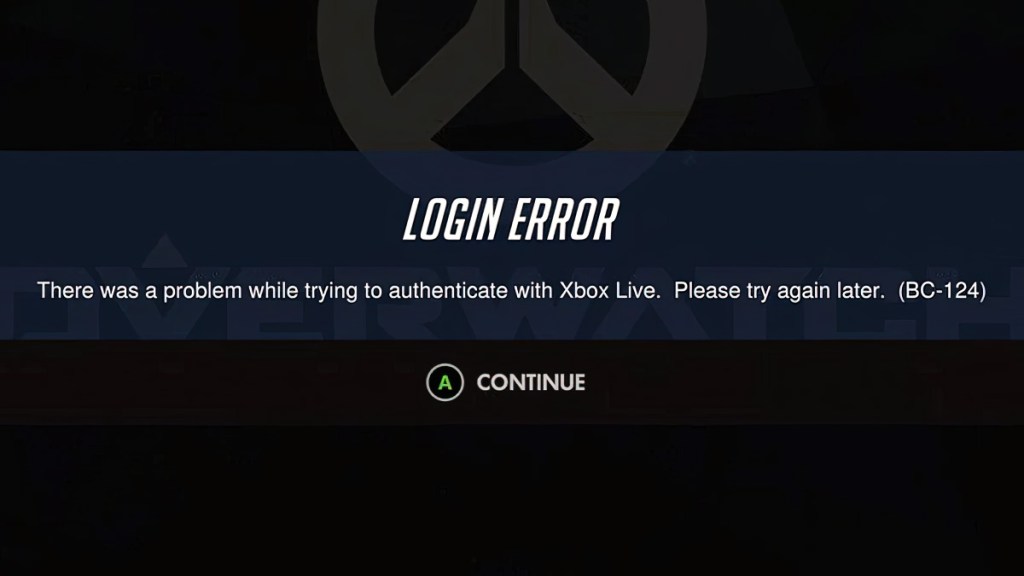The only sure fix for the Overwatch 2 BC-124 login error code is time. Typically, this issue with authenticating with Xbox Live pops up when there’s something wrong with the servers. As such, there’s not much you can do on your end to alleviate the problem.

Atlas is an action-rpg with rogue-like elements where you use your ability to control the ground to fight the enemies and move through procedurally generated worlds.