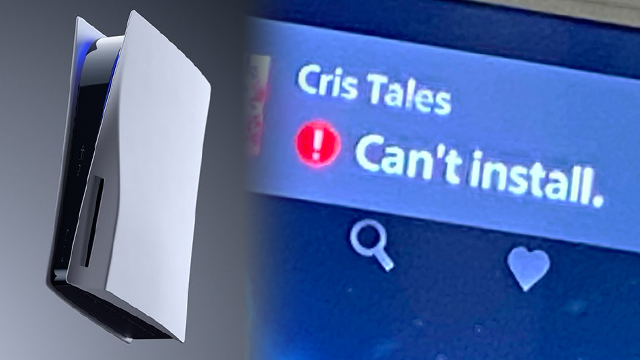The PS5 “Can’t install” error isn’t something users want to see when downloading a new game or update. Unfortunately, it can happen and, when it does, it can be a pain to deal with. Thankfully, there are some ways around it. Here’s how to fix the PS5 “Can’t install” error for games and updates.
PS5 “Can’t install” error fix
To fix the PS5 “Can’t install” error, players should:
- Make sure their PS5 has enough room for the download.
- Often, the “Can’t install” error appears when there isn’t enough room in the assigned storage drive.
- Users will need to make room on the drive by deleting games, media, or other content, or installing more storage through an additional SSD or external hard drive.
- Ensure there’s a stable internet connection.
- Without a consistent connection, games and updates won’t be able to download and install.
- A wired connection is recommended as, though it can often be inconvenient, it’s stable and less likely to cause failed installs.
- Pause any other downloads.
- It’s recommended that users pause any other downloads on te PS5 or other systems using the same connection to ensure that there’s enough bandwidth to download the game or update.
- Reboot the system.
- It might sound silly or obvious, but a reboot can help fix many issues, including this.
- Restart the system and then highlight the downloads and select “Resume.” This will restart the download.
- Check to make sure PSN is up and running.
- Users can see if PlayStation services are working properly by visiting this official website.
- Try again later.
- As frustrating as it might be, trying again later can help with these issues. Obviously, if the download is urgent, then this will be less of an option, but it’s worth bearing in mind.
If none of the above works, contacting PlayStation Support is the next best step.
In other gaming news, God of War: Ragnarok could still be delayed into 2023, says creator David Jaffe. Starfield will have more than one thousand planets to explore. Valheim is amongst 35+ games coming to Xbox Game Pass soon.