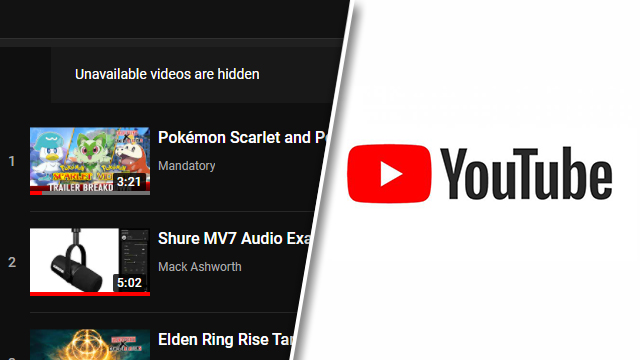The YouTube “Unavailable videos are hidden” error message can be a real pain for users looking to track down which of their saved videos are no longer available. Visiting “Watch Later” and seeing this error message is very frustrating. Thankfully there’s a fix to help show unavailable videos. Here’s how to fix the YouTube “Unavailable videos are hidden” error message.
YouTube “Unavailable videos are hidden” error fix
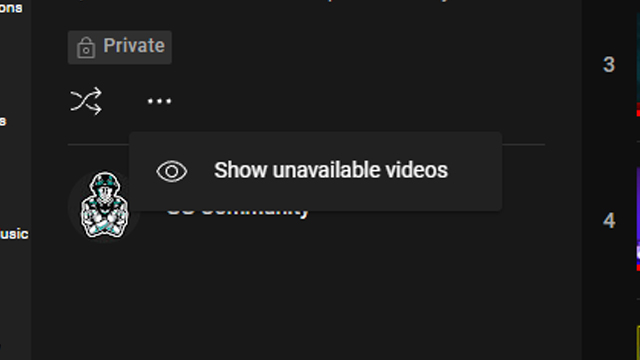
To fix the YouTube “Unavailable videos are hidden” error, users should:
- Go to the playlist where the message is popping up.
- Click the three dots to open up the extended menu.
- This should work on all devices.
- Select “Show unavailable videos.
- The videos will now appear.
If the “Show unavailable videos” option doesn’t appear, try sorting the playlist into a different order. This can sometimes cause the button to appear, for whatever reason.
For now, the above fix is the only known way of showing unavailable videos. This then allows users to see what content was deleted. They can then try to find another version of that content on the YouTube platform, search using a different video app, or remove it from the playlist to prevent future error messages from appearing.
Needless to say, the whole process is quite glitchy and unpredictable. Hopefully, YouTube implements an easier way to sort through hidden videos to make navigating playlists easier. It’s been a long time since playlists received an overhaul and they could really do with some love.
In the meantime, users having this issue can try the above fixes. These should successfully solve the issue and prevent hidden videos from causing any more frustration.
In other news, Microsoft has earned Metacritic’s “Publisher of the Year” after achieving 100% “Good” rating. FF7 and FF16 news could be revealed on the 35th anniversary website. The Gotham Knights release date has officially been revealed.