As Instagram becomes more popular, the number of scam artists trying to swindle users increases. Unfortunately, the app’s default settings make it easy for scammers to contact all users. Thankfully, there’s a way to stop Instagram scam mentions on both iPhone and Android. This is still working in 2022, so give it a go!
How to stop Instagram scam mentions on iPhone
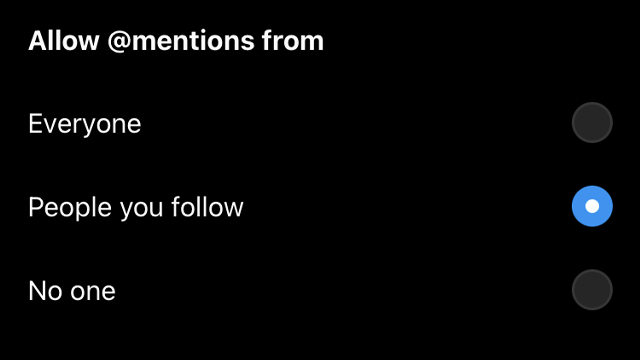
To stop Instagram scam mentions on iPhone, users must:
- Click the Profile button at the bottom-right of the feed screen.
- Select the three lines icon in the top-right corner.
- Choose “Settings.”
- Select “Privacy.”
- Then press “Mentions.”
- Change the “Everyone” option to “People you follow.”
How to stop Instagram scam mentions on Android
To stop Instagram scam mentions on Android, users must:
- Select the Profile button at the bottom-right of the home screen.
- Choose the three lines icon in the top-right corner.
- Press “Settings.”
- Choose “Privacy.”
- Then select “Mentions.”
- Swap the “Everyone” option to “People you follow.”
By changing this setting, only the people you choose to follow will be able to mention you. This will prevent any scammers from mentioning you, stopping the pop-ups once and for all.
While it’s obviously not great that users have to take matters into their own hands, at least there’s a workaround. Hopefully Instagram is working on new ways to ban scammers from the social media platform, as there’s no doubt going to be a lot of people falling for the “free iPhone 13” scam and other dodgy messages.
In other news, Sifu is an “unexpected Game of the Year contender.” Read the GameRevolution review to learn what makes this game so good.
DC fans should prepare themselves for a big Black Adam trailer to be shown during the Super Bowl. It’s been teased by Black Adam himself (Dwayne “The Rock” Johnson)!
Another new gaming release is OlliOlli World. Find out why it scored a 9/10 in the GameRevolution review here.











