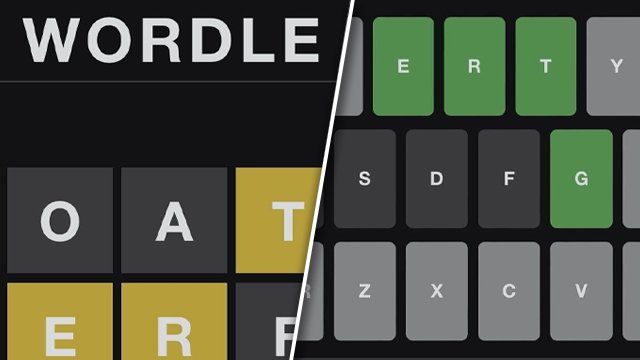The single, daily brainteaser of Wordle simply isn’t enough for some folks out there. Thankfully, there’s a way to play the previous day’s Wordle puzzle, as well as other past puzzles. What’s more, it’s even possible to look ahead and play future words. Here’s the full guide on how to play previous day, past, and future games.

Atlas is an action-rpg with rogue-like elements where you use your ability to control the ground to fight the enemies and move through procedurally generated worlds.