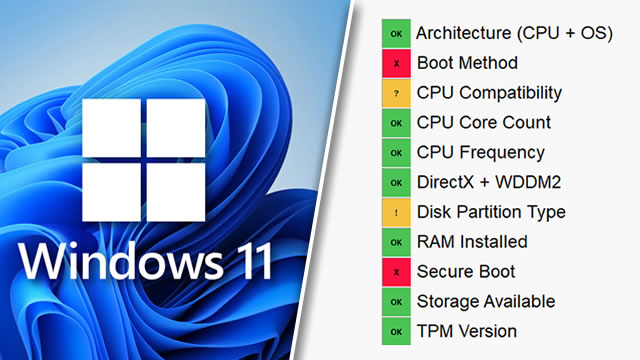After years of waiting, Microsoft is finally letting PC users get a taste of Windows 11. Of course, not everyone’s machine can run the new operating system. Microsoft previously released an application to test hardware compatibility, but that tool has since been pulled. If you need to tell if your PC is Windows 11 compatible now, you’ll want to use a free…

Atlas is an action-rpg with rogue-like elements where you use your ability to control the ground to fight the enemies and move through procedurally generated worlds.