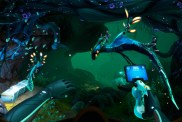The PS4 error code WS-43689-0 is giving PS Plus users a headache, with it prohibiting them from signing up to Sony’s online service. The error code has been frequently appearing for players for a number of months now, with it popping up both for players trying to purchase a subscription or obtain a PS Plus free trial. Fortunately, there is an easy fix.
PS4 error code WS-43689-0 fix for PS Plus

There is a fast and easy way to fix the PS4 WS-43689-0 error code that requires you to circumvent the error by way of adding a very cheap avatar to your basket. Avatars are priced as low as $0.25, so this will add a small charge onto your subscription, though will enable you to sign up for PS Plus or get a free trial without the error code appearing.
Follow these steps to fix the PS4 error code WS-43689-0:
- Add a PS Plus subscription to your cart via the PlayStation Store
- Go back to the PlayStation Store and select Add-Ons
- Select Avatars
- Change the price filter to ‘Under $1.99’
- Add the cheapest avatar to your cart
- Checkout with both the PS Plus subscription and the avatar
- The error code will no longer be displayed
After following the above process, you should be able to go ahead and purchase your PS Plus subscription without the error code appearing. While Sony has yet to deploy a proper fix for this problem, this workaround at least lets you get a digital subscription if you need one, for a small extra charge. Unfortunately, there’s no word on an update that rectifies this issue as of the time of this writing.
In other news, Cyberpunk 2077 is returning to the PlayStation Store this month after controversially being removed by Sony over its bugs and glitches. It was also revealed that the Guardians of the Galaxy game does not take place in the same universe as Square Enix’s The Avengers.