At long last the Final Fantasy 7 Remake PS5 upgrade to the PS4 version is available for existing owners of the game, to go along with the new Intergrade DLC that introduces Yuffie to the FF7R PS5 version. The way to upgrade the Final Fantasy 7 Remake PS4 version to the shiny new PS5 version is a little convoluted. Here’s a handy guide on how to install the Final Fantasy 7 PS5 upgrade, with or without the disc version.
How to install the Final Fantasy 7 Remake PS5 upgrade
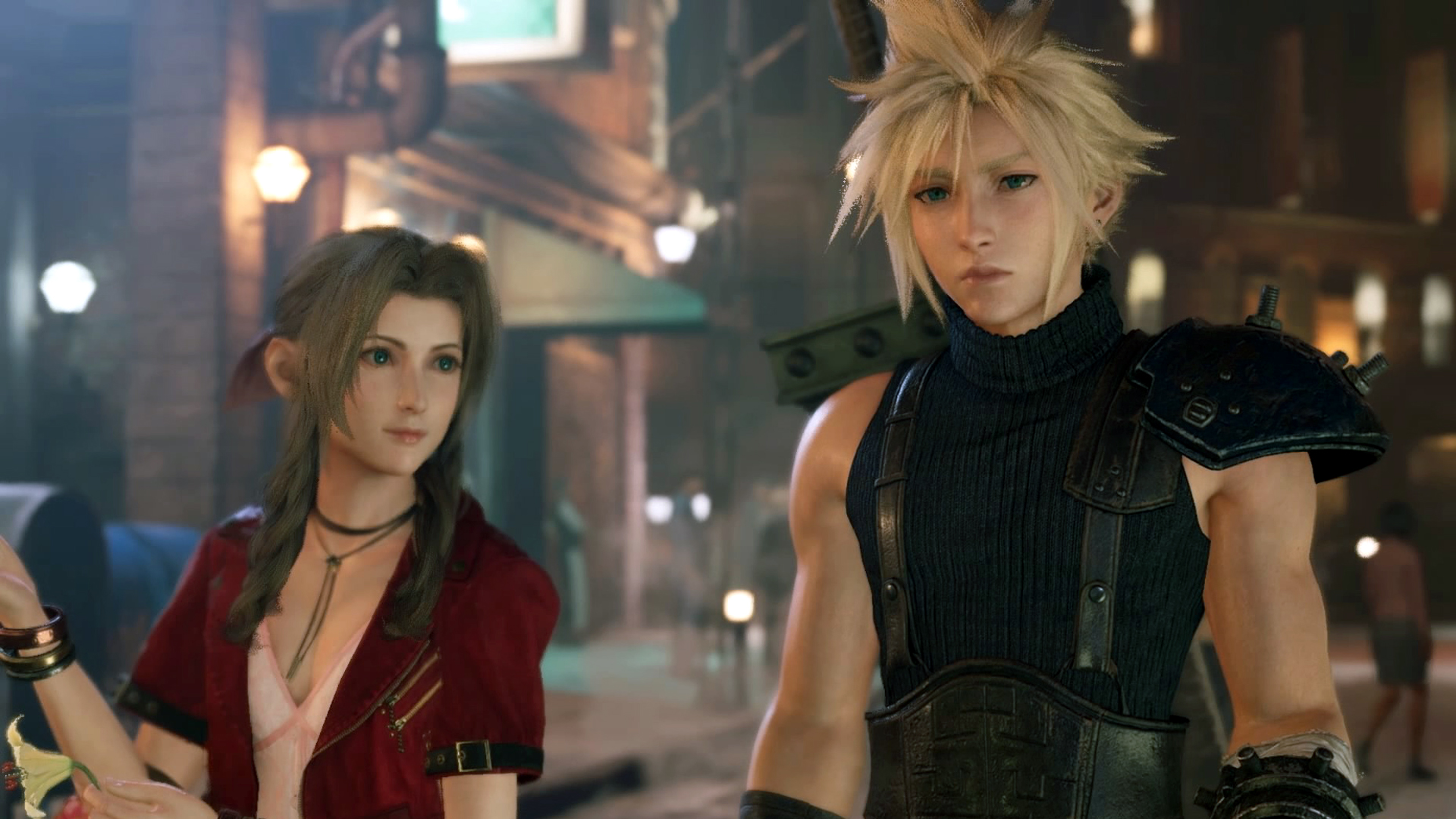
If the PS4 version is already owned, the PS5 upgrade can be installed through the following steps:
- Insert the Final Fantasy 7 Remake PS4 disc. Some report that the game needs to be installed first before the upgrade can proceed, so do that if the following steps don’t work.
- From within the game itself, upload any save data if necessary or the PS5 version will start with a fresh save.
- On the home menu, go down from Final Fantasy 7 Remake to ‘View Product’ and select the three dots button next to it. For some, the PS5 upgrade was already here, if so select it, otherwise select the PS4 version.
- Search ‘Remake’ and select ‘Final Fantasy VII Remake upgrade for PS4 version owners’. The ‘Free’ button should be available, press it and the game will upgrade.
If the PS4 version is not selected in the third part, then some users are reporting that the PS5 upgrade may not appear in the store, or is marked as unavailable. Those with digital copies should be able to go straight to the PS5 upgrade, although PS Plus owners who got the game free will not be able to get the PS5 upgrade. Likewise, anyone who bought the disc version of Final Fantasy 7 Remake for PS4 but has a digital-only PS5 will not be able to get the upgrade, since it needs the disc. The Yuffie Intergrade DLC may be exclusive to the PS5 version, additionally.
Want to see why Final Fantasy 7 Remake was one of our top games of 2020, scoring a perfect 10? Check out our review right here.











