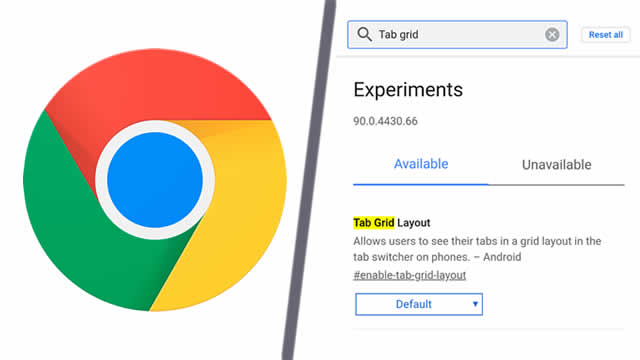People tend to create their own routines when it comes to browsing the internet. Unfortunately for Chrome users on Android devices, a recent update has changed the way that tabs work. Several users have been surprised to find that Chrome tabs are now placed into groups, which makes the simple act of web browsing a bit more complex. Fortunately, we know how…

Atlas is an action-rpg with rogue-like elements where you use your ability to control the ground to fight the enemies and move through procedurally generated worlds.