Messenger video calls closing when trying to catch up with friends and family is not something you want to experience in 2022. This tiresome crashing issue can be experienced on both iOS and Android. Thankfully, there are several resolutions to help fix this. Here is how to fix the Messenger video call closing error.
How to fix Messenger video call closing automatically
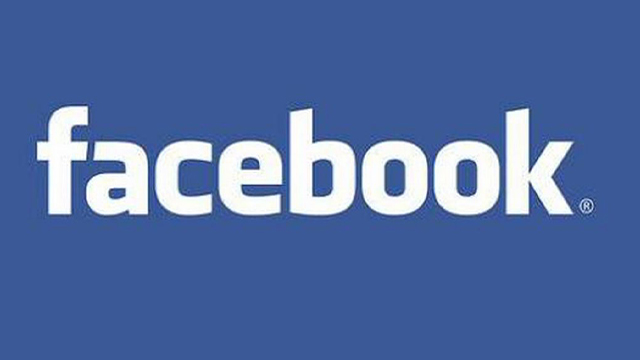
To fix Messenger video calls closing automatically on iPhone and Android, users should:
- Make sure there is a secure internet connection.
- If the device is connected to WiFi, try switching to mobile data.
- If using a mobile data connection, turn off the mobile connection and change to a WiFi connection.
- Swipe away and reopen the mobile app.
- Ensure the latest Messenger update is installed.
- Having the latest update installed can help iron out any bugs or errors.
- Log in and out of the Messenger app.
- Delete and reinstall the app.
- Restart the mobile phone.
- iPhone users can do this by holding down the power button, and the volume up button, then swiping the “slide to power off” slider. Users can then hold the power button to turn the mobile back on.
- Android users are able to do this by holding down the power button. Then hold the power button to turn the device back on.
- Ensure mobile permissions are enabled for the app.
- iPhone users can do this by selecting “Settings,” scrolling down to the apps, selecting “Messenger” and ensuring the Microphone and Camera are both turned on.
- Android users can check this by selecting “Settings,” then choosing “Apps”, then selecting “Messenger,” tap “Permissions” and then ensure the permissions are allowed.
If the above fixes do not work, users will want to submit a report with Messenger directly.
Desktop users can submit a report by:
- Users are required to select “Preferences.”
- Then select “Report a Problem.”
- Describe the problem and select “Send.”
Mobile users can submit a report by:
- Select the cog in the top left.
- Then click “Report a Problem.”
- Describe the problem and select “Send.”
In other gaming news, Xbox Game Pass has added FIFA 22, Far Cry 5, and more for June, the Nindo event has begun in Fortnite, and Overwatch 2 beta sign-ups are open.











