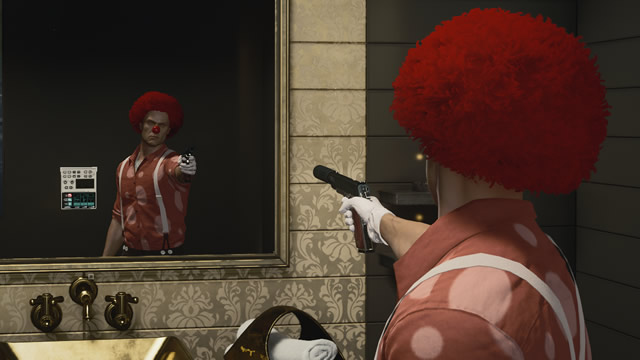Hitman 3 is a very complicated game, owing mostly to the vast number of moving pieces in each location. However, it also has a fairly complex control scheme, particularly on PC. This is why some players are getting confused when trying to figure out how to change shoulder view. There is a shoulder swap button, but it doesn’t function the way most you may be…

Atlas is an action-rpg with rogue-like elements where you use your ability to control the ground to fight the enemies and move through procedurally generated worlds.