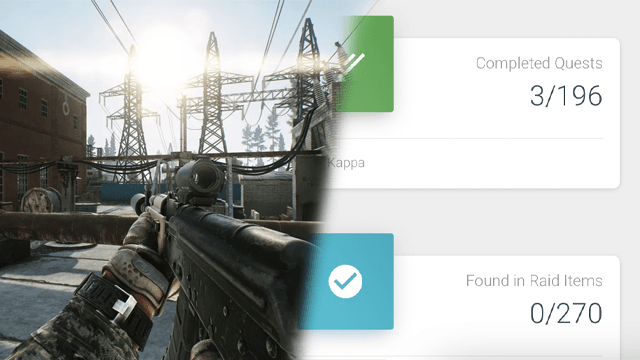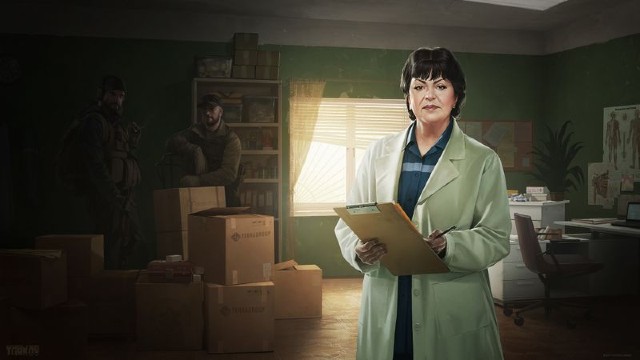Figuring out what to do next in Escape from Tarkov can be challenging. The game is in beta (as its many bugs make apparent), and the UI doesn’t do a great job of tracking tasks. This can leave players confused as to how to proceed in the game, especially right after a wipe. Fortunately, some third-party sites allow players to track their complete Escape from Tarkov tasks in a much easier to read format.
What tasks should I do next in Escape from Tarkov?
At first, Escape from Tarkov might just seem like a regular loot shooter. The game doesn’t go out of its way to introduce players to any aspect of its design. There are no tutorials and very little in the way of tips. However, the real meat of Tarkov lies in its quest system.
As of writing, Escape from Tarkov has a total of 196 quests available. With all this content, players shouldn’t have any issue finding out what to do next in the game. However, all these quests are a tangled web. These missions are split between the game’s seven traders and require players to accomplish specific tasks before they unlock.
Unfortunately, there’s not a unified quest tree to show players which traders are offering jobs and what they need to do to unlock new missions. However, a few third-party sites make it much easier to track a player’s current activities.
A few Escape from Tarkov missions trackers are:
- Tarkov Tracker: Free. Allows players to sort quests by trader and map. Also, tracks needed items and Hideout upgrades.
- Tarkov Market: Quest tracking is for Patreon subscribers only. Also features an Ammo Chart, price tracking for the flea market, and useful calculators.
- eft.monster: Has a quest tracker and allows users to view a trader’s missions in a tree format. Also has an Ammo Chart.
Hopefully, Battlestate Games will revamp the UI so that players won’t have to rely on third-party tools for quest tracking at some point. Until then, the above tools will help players figure out what to do next in Escape from Tarkov.