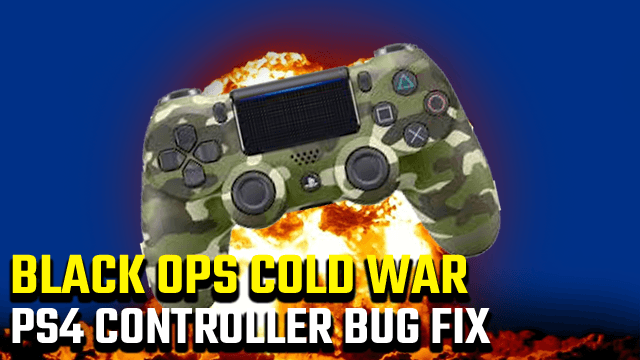PS4 players are having a frustrating time making their way through Call of Duty: Black Ops Cold War‘s campaign. A controller bug can occur on PS4 when starting the third campaign mission, “Fractured Jaw” (although some players have reported it occurring when starting the fourth mission or even during multiplayer) that causes the DualShock 4 to disconnect and shut off. This error…

Atlas is an action-rpg with rogue-like elements where you use your ability to control the ground to fight the enemies and move through procedurally generated worlds.