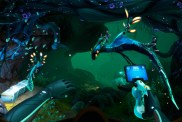The Mario Kart Live: Home Circuit ‘poor connection detected’ error is preventing players from making use of their homes as circuits. The error informs them that they are experiencing poor video connection between the kart and their Nintendo Switch, with it also potentially being the result of Wi-Fi issues. So how do you fix the Mario Kart Live poor connection detected error?
Why am I getting Mario Kart Live poor connection detected?
The poor connection detected error appears if Mario Kart Live is struggling to establish a connection between your Nintendo Switch and the RC kart, or if there is wireless activity disrupting the connection between the Wi-Fi and the kart.
To fix this issue, Mario Kart Live players must resolve either the connection issues between the Switch and the kart, or connection issues between Wi-Fi and the kart. This will require some repositioning of your Switch or the objects within your play space.
How to fix Mario Kart Live poor video connection error

The following guidelines are necessary to follow in order to ensure optimal video connection between your Switch and kart in Mario Kart Live:
- Ensure your Nintendo Switch is within 5 meters of the kart
- Remove large obstacles between your kart and your Switch
- Ensure there are no walls blocking communication between the kart and the Switch
However, this isn’t possible for every Mario Kart Live player, given that it is essentially requesting one large, empty room in order to play it. Fortunately, there are workarounds to ensure that players who cannot realistically achieve the above can still have a reasonably smooth experience with the game.
If players are experiencing the poor connection detected error while playing in docked mode, switching to handheld mode can be beneficial. Additionally, while playing in handheld mode, players can search for a “sweet spot” in their home which allows them to stand in the area of their custom track where they were experiencing connection issues, and find a point in which communication is uninterrupted. There is also the less ideal option of physically following your kart while you’re racing, which will ensure there will be no communication issues, though does require you to maneuver around your course.
How to fix Mario Kart Live Wi-Fi issues
Wi-Fi issues with Mario Kart Live: Home Circuit are easier to address. Wireless activity other than MKL will interrupt the communication between your kart and your Switch, with Wi-Fi being required in order for the kart to work.
To fix Wi-Fi issues in Mario Kart Live, ensure that all streaming video, music, and devices connected to Wi-Fi are disabled while playing the game. To troubleshoot the issue, turn off each device connected to Wi-Fi individually, in order to see which one is causing the issue. Additionally, playing in handheld mode can improve the connection.