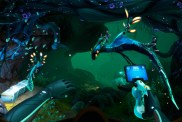Is there a Microsoft Flight Simulator 2020 Live Weather not working fix? There’s nothing quite like seeing real-world weather recreated in games in real-time. Unfortunately, for some players, at least, the live weather effects don’t work in Microsoft Flight Simulator 2020. Read on to find out if there is a live weather not working fix or not.
Discover…