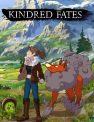The Animal Crossing: New Horizons Island Backup Service is here to help give players peace of mind. By allowing players to back up their islands to the cloud, Nintendo is protecting saves from potential issues like console failure, loss of a system, or having a Switch stolen. This will no doubt be huge for more hardcore players, as well as the common gamer who just doesn’t want to start over again. Read on for the full details on this killer new Animal Crossing: New Horizons feature.
How to save and recover your island in Animal Crossing: New Horizons?

To save and/or recover your island in Animal Crossing: New Horizons, you’ll need to make use of the Island Backup Service.
The Animal Crossing: New Horizons Island Backup Service is a new feature that will be added to the game on July 30, 2020. While Animal Crossing on Switch doesn’t support the traditional Save Data Cloud functionality of Nintendo Switch Online, the Island Backup Service does allow users to save data and recover it from the server. This will come in clutch in the event of console failure, loss, or theft.
To use the Animal Crossing: New Horizons Island Backup Service, you will need to have a Nintendo Switch Online membership. If you don’t have a subscription, you won’t be able to back up your island.
With the more dedicated players investing hundreds upon hundreds of hours into the game, carefully creating their own island paradise, the promise of security in the form of the Island Backup Service will no doubt be a relief. Knowing that you can recover your island, albeit at the cost of being a Nintendo Switch Online subscriber, will give peace of mind.
Fancy an Animal Crossing face mask, both in-game and IRL? Check out our guide here. Oh, and if you’re struggling to get visitors to leave when playing online, our guide on how to kick players off your island is a worthwhile read.