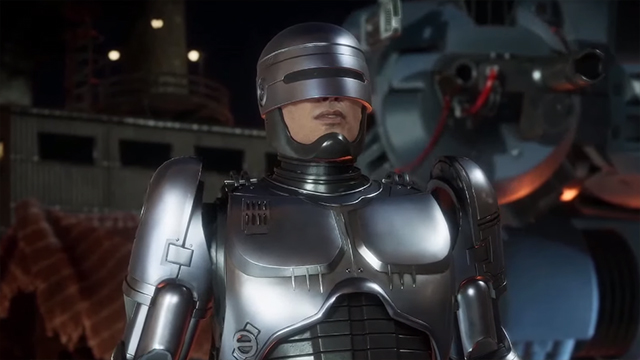The Mortal Kombat 11 RoboCop Fatalities won’t be in the menu when you first download the Aftermath update. However, that doesn’t stop you from performing them like you can with other characters like Fujin, Sheeva, and the rest of the cast. Here’s how to do the MK11 RoboCop Fatalities.

Atlas is an action-rpg with rogue-like elements where you use your ability to control the ground to fight the enemies and move through procedurally generated worlds.