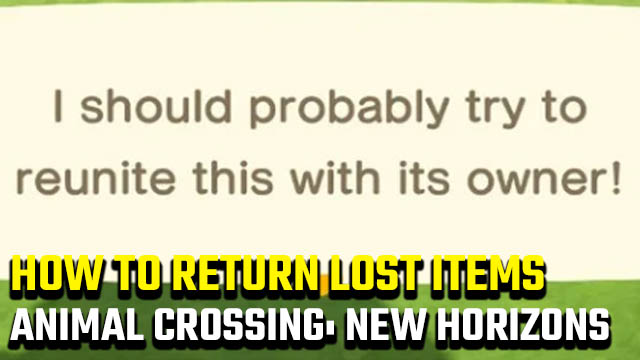While pottering about your island in Nintendo’s Animal Crossing: New Horizons on Switch, it’s possible to stumble across a variety of lost items. What exactly should you do with an Animal Crossing: New Horizons lost item in order to return it to its rightful owner, though?
Stick with this guide to learn everything you need to know about returning lost items…