Pokemon Mystery Dungeon Rescue Team DX was announced during a recent Pokemon Direct presentation from Nintendo and The Pokemon Company. Mystery Dungeon DX remasters and repackages a pair of Game Boy Advance games — Pokemon Mystery Dungeon: Blue Team Rescue and Red Team Rescue — for Nintendo Switch, and there’s a demo available now via the eShop ahead of its scheduled March 6, 2020 launch. If you’ve already downloaded the demo, or perhaps you’re curious about what mechanics to expect in the full game, here’s everything you need to know about how to save in Pokemon Mystery Dungeon DX.
How to save progress in Pokemon Mystery Dungeon Rescue Team DX
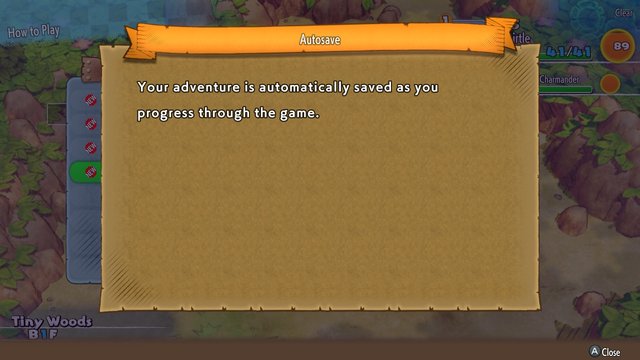
Losing game progress is just about every gamer’s nightmare; there’s little more annoying than wasted time and effort, so it’s only natural that the robustness of a save system is important to prospective buyers. It’s especially important for a handheld game, which people might need to stop playing at inopportune moments should, for example, their bus or train arrive.
ALSO: Pokemon Mystery Dungeon DX | Best starter and partner choice
Thankfully, saving your progress (and, as a result, carrying it over from the demo to the full game) couldn’t be simpler. As an in-game notification will inform you, Rescue Team DX features an autosave system that automatically saves your data as you progress through the game.
There’s little chance of losing any significant progress due to the handy feature, but, for the extra-precautious player, there’s also manual save functionality.
- Press the “X” button during gameplay
- Navigate to the “Others” menu
- Press the “A” button to select it
- Navigate to “Save and Go to Main Menu” in the list of options
- Press the “A” button twice to confirm your selection
By utilizing the above steps whenever you want to stop playing, you’ll be able to ensure that your most recent progress has always been recorded.











