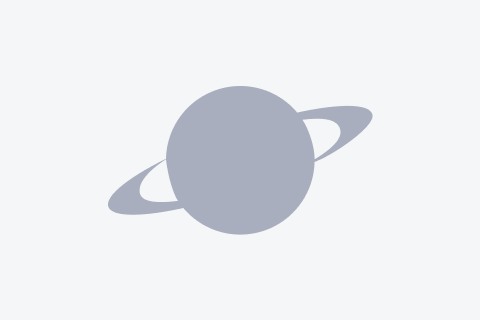Tiger Woods PGA Tour 14 can be a very challenging game, especially for those who aren’t familiar with its mechanics or the intricacies of golf. Every detail counts, and below we’ve listed some of these to give you a hand. Who knows? Maybe you’ll improve your real-life golf game while you’re at it.Perfect your swingAlthough you…

Atlas is an action-rpg with rogue-like elements where you use your ability to control the ground to fight the enemies and move through procedurally generated worlds.