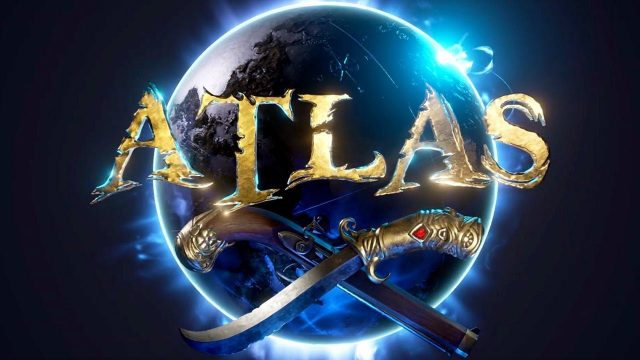If you’re an Atlas player, chances are you’ve seen the Atlas Network Failure message more times than you’d care to admit. The error, which stops you from connecting to servers and also comes tagged with a puzzling “Unable to query server info for invite” message, seems to be impossible to fix. But, if we can’t provide an Atlas Network Failure message fix, then we can at least try…

Atlas is an action-rpg with rogue-like elements where you use your ability to control the ground to fight the enemies and move through procedurally generated worlds.