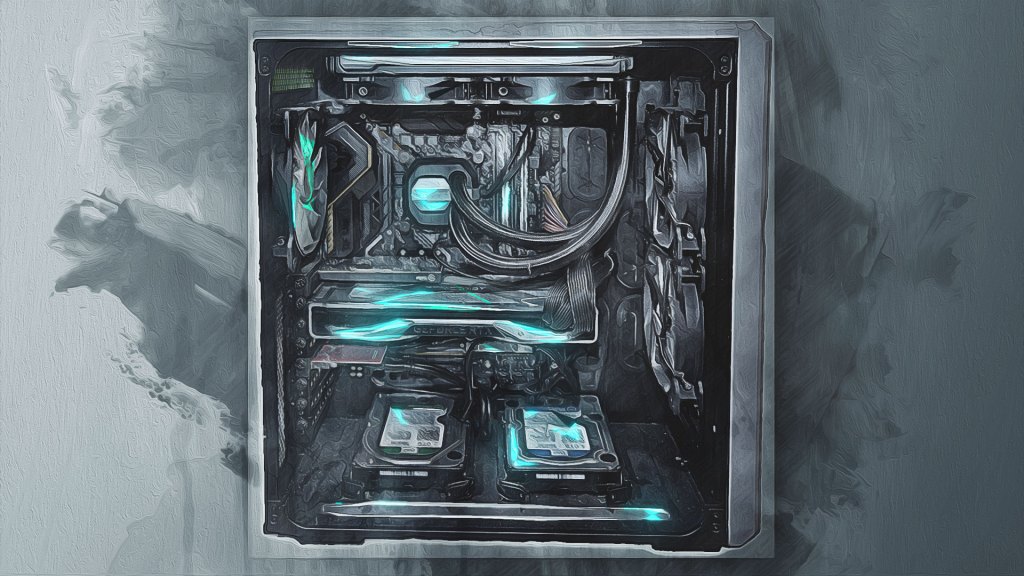There’s plenty of guides out there on how to build a PC. Putting together a new computer is a complex task, and it’s great there are so many resources out there for the aspiring PC builder. However, there’s not a lot of info on how to upgrade an existing PC. I realized this when NZXT sent us a Kraken X72 AIO CPU…

Atlas is an action-rpg with rogue-like elements where you use your ability to control the ground to fight the enemies and move through procedurally generated worlds.