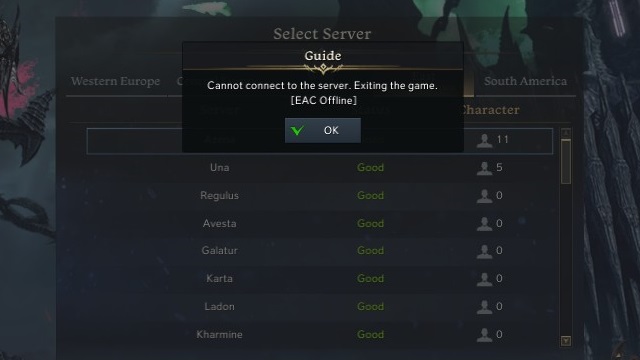The Lost Ark EAC Offline Error has impacted numerous players for the popular free-to-play ARPG by Smilegate and Amazon Game Studios. Many users have posted screenshots of the error as they were kicked from the character selection screen, the server select screen, chaos dungeons, and more. This bug has made players lose everything from rest bonuses and resonance, to boss rush tickets and weekly rewards. The worst part is that this Easy Anti-Cheat software doesn’t seem to remove bots as much as legitimate players, so the frustration is very understandable.
Lost Ark EAC Offline error fix for PC
Solution 1: Verify Game Files for Lost Ark
If you’re experiencing the EAC Offline error, you’ve probably already tried this solution (and tried restarting your computer); in which case, you can skip this. But just in case you haven’t done this yet, you should verify the integrity of your Lost Ark game files by going through the following steps:
- Through your Steam library, right-click on the Lost Ark application and select Settings.
- Click on Local Files (the third option in the side menu).
- Hit the “Verify integrity of game files…” option.
- Wait for progress to reach 100%.
- Launch Lost Ark and check to see if this has worked.
Solution 2: Repair Easy Anti-Cheat
- Exit Steam. Make sure you right-click on Steam in your taskbar and completely quit Steam or this may not work.
- Find the EasyAntiCheat folder in your Lost Ark files. One example would be SteamLibrary > steamapps > common > Lost Ark > Binaries > Win64 > EasyAntiCheat.
- Run EasyAntiCheat_Setup.exe as an administrator.
- Select Repair Game 580.
- Restart Steam and Lost Ark, and check to see if this fixes the problem.
Solution 3: Check Windows Updates
Occasionally, this bug stems from a Windows update that makes EAC inaccessible. Check to see if there’s a recent update for Microsoft Defender Antivirus and other firewall-related programs like MalwareBytes. Disabling or rolling back the update has reportedly helped some users with this error.
For more guides, here’s how to fix the iOS 15.5 battery drain issue and the Apex Legends Mobile “Network Error: Please Log In Again” error.