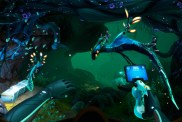The new PC update seems to have introduced a lot of PUBG lagging, stuttering, and frame drops. Reports are flooding in from players experiencing issues, and I have also installed the update and can confirm that things aren’t as smooth as they should be!
PUBG Lagging: How to Fix Stuttering and Frame Drops
As discussed in this Reddit…