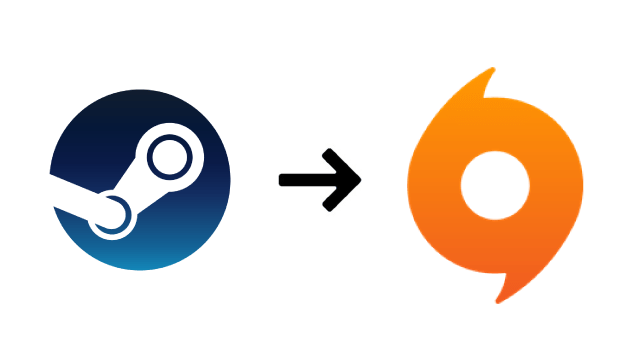The Mass Effect 2 DLC bundle is available on Origin, which means you can grab the extra content without having to deal with BioWare points. It’s easy enough to install if you have ME2 on Origin, but what about players who bought it on Steam? It turns out you can use the ME2 DLC bundle with the Steam version, albeit in a…

Atlas is an action-rpg with rogue-like elements where you use your ability to control the ground to fight the enemies and move through procedurally generated worlds.