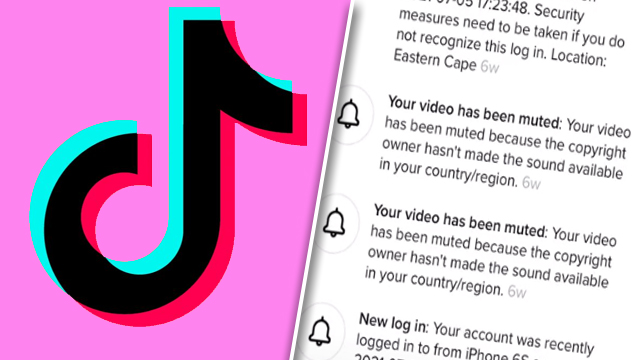The TikTok “this sound isn’t available” error is deeply annoying because the app often doesn’t give a clear indication as to why a video’s been muted at all. However, the TikTok muted video audio error is both frustrating and often can be traced to one specific cause: that the user’s video has been reported, such as for a copyright violation. If that’s the case,…

Atlas is an action-rpg with rogue-like elements where you use your ability to control the ground to fight the enemies and move through procedurally generated worlds.