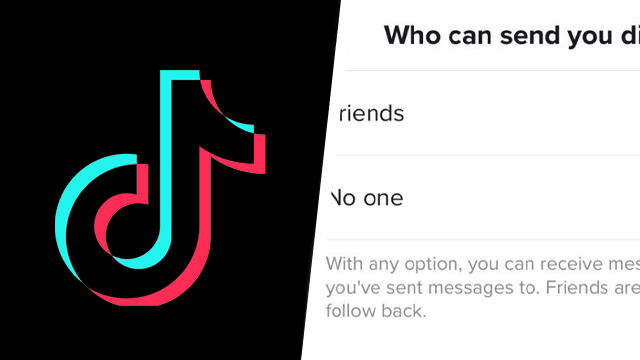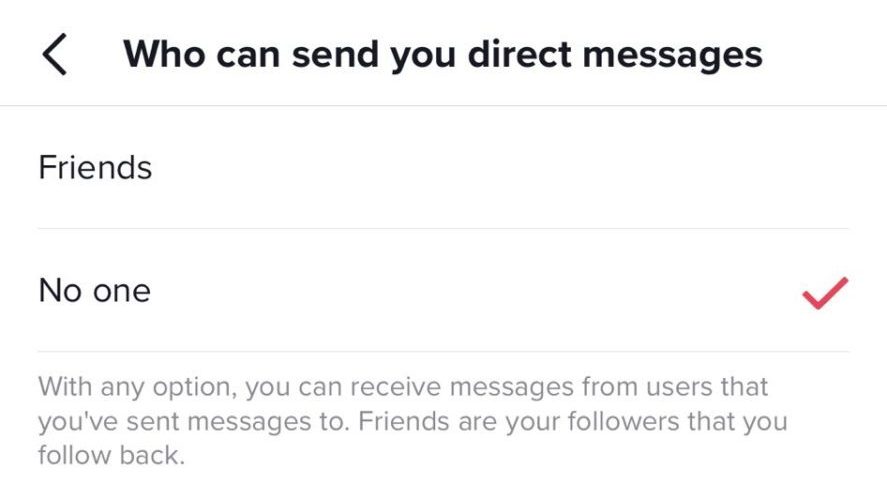There are several reasons that TikTok messages may not be working. If a user finds that TikTok DMs aren’t loading in their inbox, there are a few things they can check that might fix the issue. Alternatively, this error may occur when TikTok servers are down.
How to fix TikTok messages not working
One common issue users might have is that messages simply aren’t appearing for them. This may be because a user is trying to DM on the PC version of TikTok. Unfortunately, the messaging feature is only available on the mobile app.
There a few issues that may cause TikTok DMs not to show in the inbox that can be fixed with the correct settings:
- Age set to under 18.
- Phone number isn’t entered and verified.
- Privacy settings are too strict.
Fixing these can make messages work as intended again. Here’s how to do it.
User account age is under 18.
Previously, TikTok messages could be used by every account. After instances of users under 18 being harassed through messages and misusing DMs, the feature was restricted. Now only user accounts owned by those who are 18 and older can send and receive private messages.
If a user accidentally sets their birth year wrong and finds they can’t use messages, there’s only one way to correct the issue. To change a birth date, users must contact TikTok support to provide proof of their birth year and have the account manually changed.
Phone number isn’t verified.
A TikTok user’s phone number has to be verified to use the messaging feature. If a user signed up for the service using their email address, they’ll need to go to their account settings and enter their phone number before they can DM.
Privacy settings are too strict.
TikTok allows users to set whether friends, followers, or everyone can send them DMs. If this setting is too strict, users won’t be able to send or receive DMs from certain people.