Rocket League camera settings will determine whether you win or lose games. Staying in the meta used by the pros and maintaining the best camera settings in Rocket League in 2021 will give you an advantage over your opponents, allowing you to up your game significantly. Making changes such as increasing the FOV, changing swivel speed, and changing the transition speed are integral to your success.
Here are the best camera settings for Rocket League on PC, PS5, PS4, Xbox Series X, Xbox One, Nintendo Switch, and more.
What are the best Rocket League camera settings?
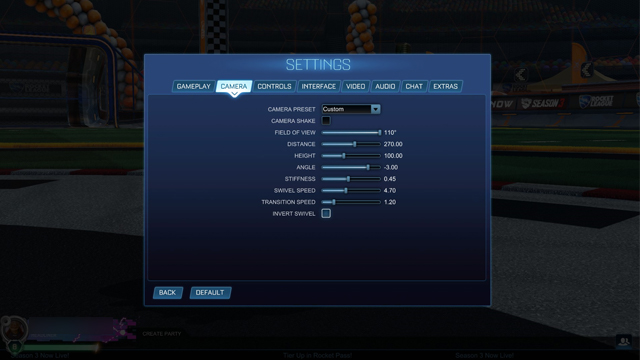
The best Rocket League camera settings in 2021 are as follows:
- Camera Shake: Off
- Field of View: 110
- Distance: 270.00
- Angle: -3.00
- Stiffness: 0.45
- Swivel Speed: 4.70
- Transition Speed: 1.20
- Invert Swivel: Off
By making the above changes to your Rocket League settings, you will dramatically increase your FOV which will allow you to see more of the pitch and your opponent’s positioning. Increased distance and height of the camera will also assist with this.
The swivel speed is used to dictate how quickly the camera rotates when maneuvering it, so setting it between 4.5 and 5 will give you a good balance between being able to quickly survey your surroundings, while also ensuring the camera isn’t moving too fast. Transition speed is how quickly the camera will move when switching to ball cam, with its highest setting making this transition immediate. 1.20 will allow you to fluidly switch to ball cam with no issues.
By altering your camera settings, you will be better equipped to take on opponents in Rocket League season 3, which recently released alongside its latest update. This new update also brought with it a couple of issues, including an error when trying to trade-in items.
In other news, the horror game Abandoned was recently revealed with speculation that Hideo Kojima was behind the project. A chest farming location was also unearthed by investigative Outriders players, bagging them tons of loot in the process.











