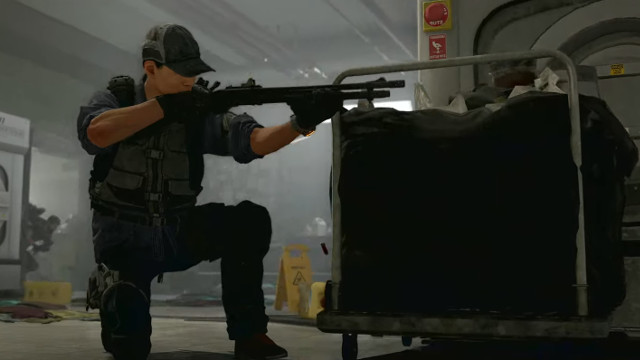Tom Clancy’s The Division 2 can be a very dark game, so why not grab a flashlight? The ability to use a torch in the latest release was added after launch, but players are still keen on finding and equipping a Division 2 flashlight. Thankfully, a flashlight mod is available for select pistols, and learning where to find the flashlight blueprint happens to be fairly simple.
The Division 2 Flashlight | How to get the Flashlight

The Division 2 flashlight is a modification available to select pistols with under-barrel accessory rails. It was added into the game alongside update version 1.10, and like other weapon mods, it’s locked behind a blueprint dropped by a specific enemy.
ALSO: The Division 2 Bravo 09 Xbox Error | How to fix
Here’s how to get the Division 2 flashlight mod: First, you’ll need to track down a Chainsaw Heavy enemy. As luck would have it, there are a few places where these guys can be found. One is near the Dark Zone south entrance, in a store behind a locked door. Another is near the underground area outside the Lincoln Memorial under West Potomac Park. Finally, there’s one more farm location in the underground sewer just a short ways west of the Ellipse Fuel Depot control point.
Whichever area you choose, head inside and start clearing out the regular baddies. The firefight will draw out a Chainsaw Heavy, and with any luck, defeating him will drop a blueprint for the flashlight mod. Once acquired, take the flashlight blueprint to your nearest crafting station to craft the flashlight mod.
It’s worth reiterating that the Division 2 flashlight mod is not compatible with all pistols; it can only be equipped on those with under-barrel accessory rails. More specifically, it’s compatible with the Custom PF45, Diceros, Officer’s M9 A1, Tactical M1911, and the Tactical M1911 Replica. The flashlight mod also carries no other benefits, so it’s worth considering whether being able to see in the dark is worth ditching other perks such as bonus damage.