The Keychron Q3 HE is another of the company’s Hall Effect keyboards. Like the Q1 HE that I reviewed previously, the Q3 HE takes advantage of Gateron’s magnetic switches to deliver enhanced typing features. The Q3 HE, however, stands out with its 80% tenkeyless form factor, one of the most popular form factors for gamers. Here is my review.
Hall Effect excellence

As mentioned when I reviewed the Q1 HE, the Q3 HE’s Gateron magnetic switches give users the ability to fine-tune the actuation point on each key. Allowing for adjustments down to 0.1mm, these tuneable switches open up a new world of possibilities for gaming enthusiasts. At the time of publishing, the most common usage is to make it easier to strafe side to side while remaining accurate in first-person shooters. Another example is a short press causing a video game character to walk, while a deeper press makes them run.
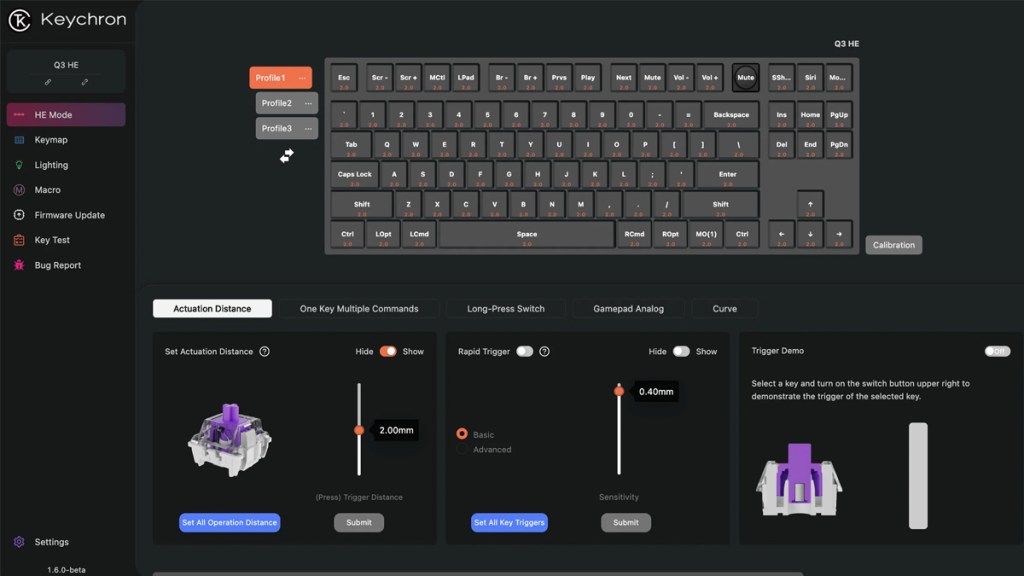
While they boast plenty of functionality, the switches don’t have the same sound or feel as more traditional linears or tactiles.
The switches are a literal game-changer for users who know how to properly take advantage of them, but the Q3 HE has other highlights. It’s impressively built, with a solid aluminum case and double-gasket design.
Get connected

Like its smaller sibling, it offers three connectivity options: wired USB-C, Bluetooth, and 2.4 GHz wireless. The 2.4 GHz mode stands out with its delivery of smooth and lag-free performance that is great for gaming.
The Q3 HE features durable double-shot PBT keycaps that feel premium to the touch and resist shine over time. These aren’t shine-through, so RGB lovers might be disappointed. However, I often opt to disable RGB on my keyboards for a more subtle look that complements the overall clean and minimal style of the Q3 range.
The limitations

Though it impresses in many ways, the Q3 HE does have the same limitation as the Q1 HE: its PCB is only compatible with Hall Effect magnetic switches, meaning users won’t be able to swap in and out traditional switch types. Another niggle is the set angle, which isn’t adjustable. Users simply have to get used to the angle, though a wrist rest can help bridge the gap.
Disclosure: Review sample provided by Keychron.
Final Verdict
At $224, just $5 more than the Q1 HE, the Keychron Q3 HE offers a premium typing and gaming experience with its customizable magnetic switches and sturdy build. Its 80% layout, high-quality materials, and versatile connectivity make it a strong contender for enthusiasts. While it has some limitations, like fixed switch compatibility and angle, it remains a compelling choice for those seeking innovation and reliability in a mechanical keyboard.
Positives and Negatives
-
Customizable actuation
-
Durable aluminum build
-
Triple connectivity options
-
Smooth wireless performance
-
Compact 80% layout
-
Non-adjustable angle
-
Lacks shine-through keycaps












